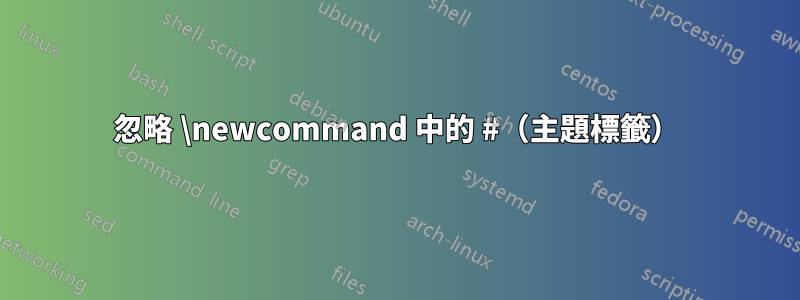
我正在使用該lyluatex包將 LilyPond 整合到 LaTeX 中。我創建了以下命令,以便在文字中輕鬆輸出正確大小的圖形低音:
\newcommand{\fig}[1]{%
\raisebox{-2pt}{%
\lilypond{%
#(set-global-staff-size 18)%
\figures {#1}
}%
}%
}
問題是#(set-global-staff-size 18)實際上並不是一個參數,而是一個 LilyPond 指令。程式碼確實可以編譯,但我必須告訴它每次都跳過無效參數。
\detokenize並被\string證明是無效的。
關於如何將主題標籤傳遞給 LilyPond 同時讓 LaTeX 忽略它,有什麼建議嗎?
答案1
如果#可以是 catcode 12 進入\lilypad,那麼:
\documentclass{article}
\begin{document}
\newcommand{\fig}[1]{%
\raisebox{-2pt}{%
\prelilypond{%
##(set-global-staff-size 18)%
figures {#1}% I removed the backslash for this non-working example.
}%
}%
}
\newcommand\prelilypond[1]{\expandafter\lilypond\expandafter{\string#1}}
\def\lilypond#1{#1}
\fig{1}
\end{document}
如果#必須是類別代碼 6,則:
\documentclass{article}
\begin{document}
\newcommand{\fig}[1]{%
\raisebox{-2pt}{%
\lilypond{%
##(set-global-staff-size 18)%
figures {#1}% I removed the backslash for this non-working example.
}%
}%
}
\def\lilypond#1{\string#1}
\fig{1}
\end{document}
顯然,在這些範例中,我重新定義了\lilypad一些冗長的內容,因此我不必執行實際的音樂範例。
答案2
您可以使用\edef,這需要使一些控制序列名稱不可擴展;需要一個較低層級的介面來確保\fig是一個新命令。
\makeatletter
\@ifdefinable{\fig}{%
\edef\fig#1{%
\noexpand\raisebox{-2pt}{%
\noexpand\lilypond{%
\string#(set-global-staff-size 18)%
\noexpand\figures {#1}%
}%
}%
}%
}
\makeatother



