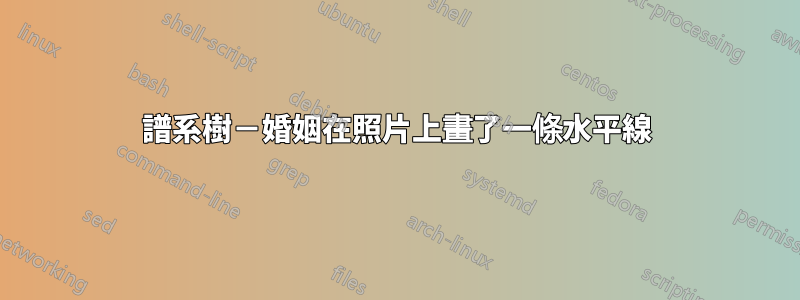
當我嘗試將結婚日期添加到用戶指南中的基本示例之一時,我得到一條與照片重疊的水平線:
這是我的程式碼:
\documentclass{article}
\usepackage{genealogytree}
\usepackage{tcolorbox}
\begin{document}
\begin{genealogypicture}[
processing=database,
database format=medium marriage below,
node size=2.4cm,
level size=3.5cm,
level distance=6mm,
%...
list separators hang,
name font=\bfseries,
surn code={\textcolor{red!50!black}{#1}},
place text={\newline}{},
date format=d/mon/yyyy,
%...
tcbset={male/.style={colframe=blue,colback=blue!5},
female/.style={colframe=red,colback=red!5}},
box={fit basedim=7pt,boxsep=2pt,segmentation style=solid,
halign=left,before upper=\parskip1pt,
\gtrDBsex,drop fuzzy shadow,
if image defined={add to width=25mm,right=25mm,
underlay={\begin{tcbclipinterior}\path[fill overzoom DBimage]
([xshift=-24mm]interior.south east) rectangle (interior.north east);
\end{tcbclipinterior}},
}{},
},
]
sandclock
{
child{
g[id=GauxCarl1777]{
male,
name={Johann \pref{Carl Friedrich} \surn{Gau\ss{}}},
birth={1777-04-30}{Braunschweig (Niedersachsen)},
marriage={1800-01-01}{}, %<== my modification to the guide's example
death={1855-02-23}{G\"ottingen (Niedersachsen)},
profession={Mathematiker, Astronom, Geod\"at und Physiker},
image={Carl_Friedrich_Gauss.jpg},
}
p[id=GauxCarl1777]{
female,
name={Johann \pref{Carl Friedrich} \surn{Gau\ss{}}},
birth={1777-04-30}{Braunschweig (Niedersachsen)},
marriage={1800-01-01}{}, %<== my modification to the guide's example
death={1855-02-23}{G\"ottingen (Niedersachsen)},
profession={Mathematiker, Astronom, Geod\"at und Physiker},
image={Carl_Friedrich_Gauss.jpg},
}
}
}
\end{genealogypicture}
\end{document}
有人知道如何防止這種情況嗎?
答案1
對此有多種可能的解決方案。最簡單的就是改成不畫線的資料庫格式,例如medium.在這種情況下,婚姻是在出生和死亡之間印製的。
微量元素:
\documentclass{article}
\usepackage{genealogytree}
\usepackage{tcolorbox}
\begin{document}
\begin{genealogypicture}[
processing=database,
database format=medium,
box={fit basedim=7pt,boxsep=2pt,segmentation style=solid,
halign=left,before upper=\parskip1pt,
\gtrDBsex,drop fuzzy shadow,
if image defined={add to width=25mm,right=25mm,
underlay={\begin{tcbclipinterior}\path[fill overzoom image=\gtrDBimage]
([xshift=-24mm]interior.south east) rectangle (interior.north east);
\end{tcbclipinterior}},
}{},
},
]
sandclock{
child{
g[id=GauxCarl1777]{
male,name={Johann \pref{Carl Friedrich} \surn{Gau\ss{}}},
birth={1777-04-30}{Braunschweig (Niedersachsen)},
marriage={1800-01-01}{},
death={1855-02-23}{G\"ottingen (Niedersachsen)},
profession={Mathematiker, Astronom, Geod\"at und Physiker},
image={Carl_Friedrich_Gauss.jpg},
}
}
child{
g[id=GauxCarl1777]{
female,name={Johann \pref{Carl Friedrich} \surn{Gau\ss{}}},
birth={1777-04-30}{Braunschweig (Niedersachsen)},
marriage={1800-01-01}{},
death={1855-02-23}{G\"ottingen (Niedersachsen)},
profession={Mathematiker, Astronom, Geod\"at und Physiker},
}
}
}
\end{genealogypicture}
\end{document}
結果:
第二種可能性是更改 的定義以medium marriage below刪除該行。文件中列出了定義gtrcore.node.code.tex,載入後可以透過將修改後的程式碼新增到您自己的文件中來重新定義它們genealogytree。
微量元素:
\documentclass{article}
\usepackage{genealogytree}
\usepackage{tcolorbox}
\makeatletter
\gtrDeclareDatabaseFormat{medium marriage below}{}{%
\gtrPrintName%
\begin{gtreventlist}%
\gtr@list@event@birth%
\gtr@list@event@floruit%
\gtr@list@event@death%
\end{gtreventlist}%
\gtr@print@infolist%
\gtr@ifmarriagedefined{%
\begin{gtreventlist}\gtr@list@event@marriage\end{gtreventlist}}{}%
% was: \gtr@ifmarriagedefined{\tcbline\begin{gtreventlist}\gtr@list@event@marriage\end{gtreventlist}}{}%
}
\makeatother
\begin{document}
\begin{genealogypicture}[
processing=database,
database format=medium marriage below,
box={fit basedim=7pt,boxsep=2pt,segmentation style=solid,
halign=left,before upper=\parskip1pt,
\gtrDBsex,drop fuzzy shadow,
if image defined={add to width=25mm,right=25mm,
underlay={\begin{tcbclipinterior}\path[fill overzoom image=\gtrDBimage]
([xshift=-24mm]interior.south east) rectangle (interior.north east);
\end{tcbclipinterior}},
}{},
},
]
sandclock{
child{
g[id=GauxCarl1777]{
male,name={Johann \pref{Carl Friedrich} \surn{Gau\ss{}}},
birth={1777-04-30}{Braunschweig (Niedersachsen)},
marriage={1800-01-01}{},
death={1855-02-23}{G\"ottingen (Niedersachsen)},
profession={Mathematiker, Astronom, Geod\"at und Physiker},
image={Carl_Friedrich_Gauss.jpg},
}
}
child{
g[id=GauxCarl1777]{
female,name={Johann \pref{Carl Friedrich} \surn{Gau\ss{}}},
birth={1777-04-30}{Braunschweig (Niedersachsen)},
marriage={1800-01-01}{},
death={1855-02-23}{G\"ottingen (Niedersachsen)},
profession={Mathematiker, Astronom, Geod\"at und Physiker},
}
}
}
\end{genealogypicture}
\end{document}
結果:
要稍微擴展此解決方案,您可以測試是否有圖像,並且僅列印沒有圖像的節點的行,例如,否則列印一點垂直空間。
MWE,僅顯示重新定義的相關部分:
\gtr@ifmarriagedefined{%
\ifdefvoid{\gtrDBimage}{\tcbline}{\vspace{2mm}}%
\begin{gtreventlist}\gtr@list@event@marriage\end{gtreventlist}}{}%
結果:
或在這兩種情況下都添加\tcbline,如果有圖像,兩者都會使線條縮短 24mm:
\gtr@ifmarriagedefined{%
\ifdefvoid{\gtrDBimage}{\tcbline}{%
\tcbline@ {\kvtcb@leftupper +\@totalleftmargin +24mm}}%
\begin{gtreventlist}\gtr@list@event@marriage\end{gtreventlist}}{}%
結果:






