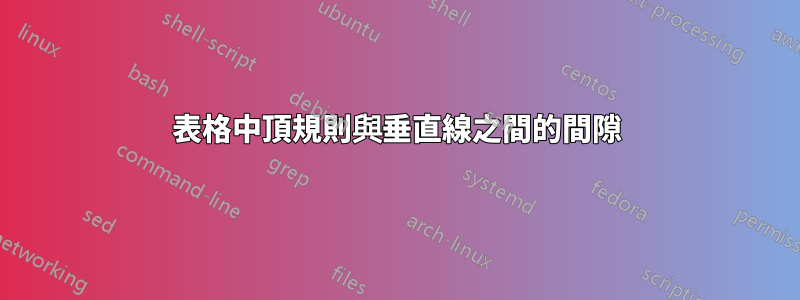
在本次 MWE 中
\documentclass[]{article}
\usepackage{amsmath}
\usepackage{booktabs}%added 8/16/2019
\setlength\heavyrulewidth{0.5ex}
\begin{document}
\small
\begin{tabular}[c]{|p{1.5in}|p{4in}|}
\toprule
Problem&1\\\hline
ODE &${\frac {\rm d}{{\rm d}x}}y \left( x \right) =1+2\,x$\\\hline
ODE degree &1\\\hline
Number of solutions &1\\\hline
CAS classification &quadrature\\\hline
Program classification&{\footnotesize [separable]}\\\hline
Solved? &yes\\\hline
Verified? &yes\\
\bottomrule
\end{tabular}
\normalsize
\end{document}
我需要縮小輸出中顯示的差距:

如何修改上述 MWE 來彌補這些差距?
使用 TL 2019
答案1
\Xhline這是包中使用的不同方法makecell:
\documentclass[]{article}
\usepackage{amsmath}
\usepackage{makecell}
\begin{document}
\small
\begin{tabular}[c]{|p{1.5in}|p{4in}|}
\Xhline{0.5ex}
Problem&1\\\hline
ODE &${\frac {\rm d}{{\rm d}x}}y \left( x \right) =1+2\,x$\\\hline
ODE degree &1\\\hline
Number of solutions &1\\\hline
CAS classification &quadrature\\\hline
Program classification&{\footnotesize [separable]}\\\hline
Solved? &yes\\\hline
Verified? &yes\\
\Xhline{0.5ex}
\end{tabular}
\normalsize
\end{document}
使用該套件並遵循手冊booktabs中的指南的範例booktabs
如果您始終牢記兩個簡單的準則,您就不會犯太大的錯誤: 1. 永遠不要使用垂直標尺。
可能如下圖所示:
\documentclass[]{article}
\usepackage{amsmath}
\usepackage{booktabs}
\begin{document}
\begin{tabular}[c]{ll}
\midrule
Problem & 1 \\ \addlinespace
ODE &${\frac {\rm d}{{\rm d}x}}y \left( x \right) =1+2\,x$\\ \addlinespace
ODE degree &1\\ \addlinespace
Number of solutions &1\\ \addlinespace
CAS classification &quadrature\\ \addlinespace
Program classification&{\footnotesize [separable]}\\ \addlinespace
Solved? &yes\\ \addlinespace
Verified? &yes\\
\bottomrule
\end{tabular}
\end{document}




