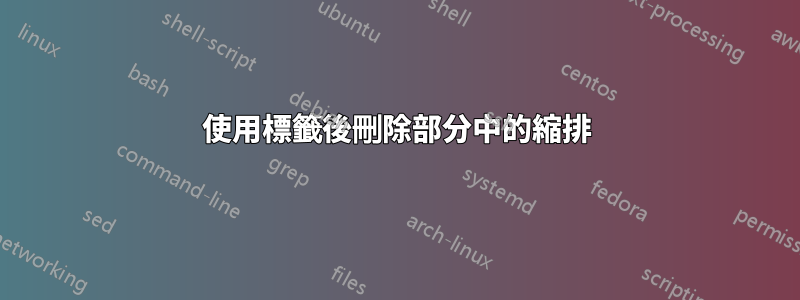
我想刪除在某個部分使用標籤後出現的縮排。我怎麼才能刪除這個?
那麼如何刪除text2在我的 pdf 中建立的縮排(空格)呢?
\documentclass{article}
\begin{document}
\section{test1}
Text1
\section{test2}~\label{test2}
Text2
\end{document}
我也有章節和小節。
答案1
如果刪除~之間的內容\section,\label不需要的縮排就會被刪除:
\documentclass{article}
\begin{document}
\section{test1}
Text1
\section{test2}\label{test2}
Text2
\end{document}
和\ref:
\documentclass{article}
\begin{document}
\section{test1}
Text1
\section{test2}\label{test2}
Text2 Reference to the second section's label: \ref{test2}
\end{document}




