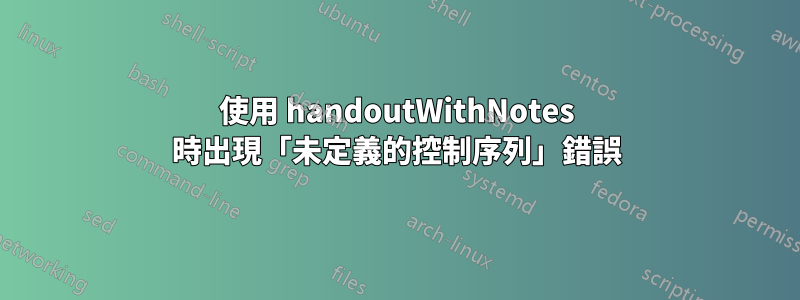
我想列印與handoutWithNotes關聯的套件的講義幻燈片beamer,但一個簡單的嘗試
\documentclass[handout]{beamer}
\usepackage{pgfpages}
\usepackage{handoutWithNotes}
\pgfpagesuselayout{2 on 1 with notes}[a4paper,border shrink=5mm]
\begin{document}
\begin{frame}
My first slide
\end{frame}
\begin{frame}
Second one
\end{frame}
\begin{frame}
Third
\end{frame}
\end{document}
總是給我回傳錯誤訊息,例如
! Undefined control sequence.
\@begindocumenthook ...ox { \vskip .05\pageheight
Notes\vskip .1\pageheight ...
l.8 \begin{document}
顯然它帶有\pgfpagesuselayout{2 on 1 with notes}[a4paper,border shrink=5mm]「帶註釋」的說法。
我在 Windows XP 或 Windows 10 下使用 MiKTeX 2.8 或 2.9 運行該檔案。
答案1
對我來說解決這個問題的方法\pageheight是\paperheight將handoutWithNotes.sty.也可以看看https://github.com/gdiepen/latexbeamer-handoutWithNotes/pull/5。


