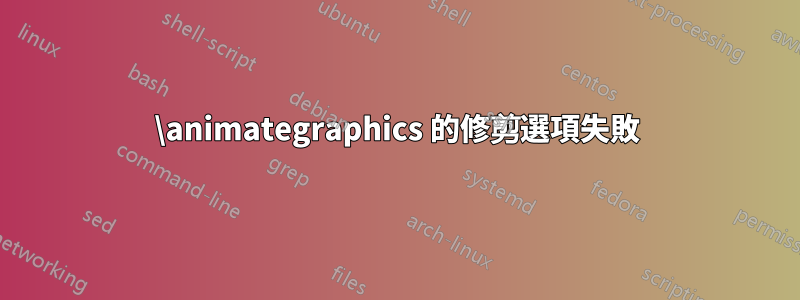
當我嘗試使用動畫圖形裁剪圖像(請參閱下面的程式碼)時,動畫可以工作,但圖像不會被裁剪。當我使用“example-image-duck”而不是我自己的圖像運行程式碼時,動畫被有效地裁剪。
\documentclass{beamer}
\usepackage{animate}
\usepackage{graphicx}
\begin{document}
\begin{frame}{Test animation}
\animategraphics[loop,autoplay,trim = 0 1cm 0 0,width=\linewidth]{1.0}{image-}{0}{4}
\end{frame}
\end{document}
答案1
我複製重命名example-image.pdf,example-image-a.pdf,example-image-b.pdf,example-image-c.pdf從 pkg mweas image-0.pdf, image-1.pdf, image-2.pdf,image-3.pdf到目前目錄。我得到的似乎有效
使用不同的引擎 ( pdflatex, lualatex, xelatex)。
\documentclass{beamer}
\usepackage{animate}
\usepackage{graphicx}
\begin{document}
\begin{frame}{Test animation}
\animategraphics[loop,autoplay,trim = 0 3cm 0 0,width=\linewidth]{1.0}{image-}{0}{3}
\end{frame}
\end{document}



