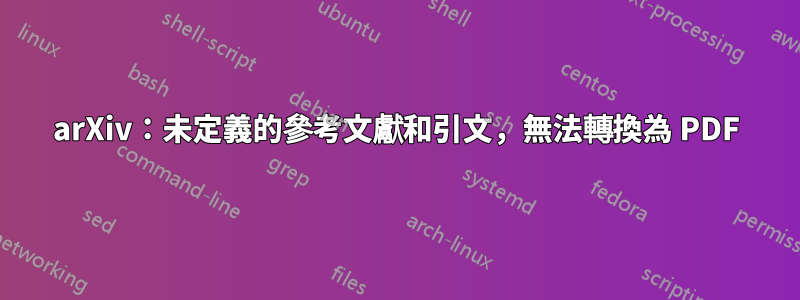
我無法獲得一個帶有參考書目(作為.bbl文件)的簡單 LaTeX 文件,以便透過 arXiv 的 TeX 提交進行處理。我正在使用一種acmart格式,它使用natbib,並且它在 Overleaf 上編譯得很好。使用 arXiv,它會在日誌中警告我的參考文獻和引文未定義,並且在處理頁面的頂部顯示“無法轉換為 pdf”。
這是我試圖在文件中處理的範例main.tex:
\documentclass[acmsmall,nonacm,screen,review,anonymous,10pt]{acmart}
\settopmatter{printfolios=true,printacmref=false}
% This fixes a different, unrelated issue
\makeatletter
\providecommand{\mdseries@tt}{}
\makeatother
\title{This Be The \TeX}
\begin{document}
\maketitle
\section{Introduction}\label{sec:intro}
This is the introduction, \autoref{sec:intro}. Take a look at \cite{coq}.
\bibliographystyle{ACM-Reference-Format}
\bibliography{biblio}
\end{document}
我還有一個00README.XXX文件,nohypertex其中包含 ACM 載入hyperref與 arXiv 衝突的行。
我有以下參考書目biblio.bib:
@misc{coq,
author = {The Coq Development Team},
title = {The Coq Proof Assistant, version 8.9.0},
month = jan,
year = 2019,
doi = {10.5281/zenodo.2554024},
url = {https://doi.org/10.5281/zenodo.2554024}
}
main.bbl使用 Overleaf 上的 Submit > arXiv,它會在 zip 檔案中提供以下內容:
%%% -*-BibTeX-*-
%%% Do NOT edit. File created by BibTeX with style
%%% ACM-Reference-Format-Journals [18-Jan-2012].
\begin{thebibliography}{1}
%%% ====================================================================
%%% NOTE TO THE USER: you can override these defaults by providing
%%% customized versions of any of these macros before the \bibliography
%%% command. Each of them MUST provide its own final punctuation,
%%% except for \shownote{}, \showDOI{}, and \showURL{}. The latter two
%%% do not use final punctuation, in order to avoid confusing it with
%%% the Web address.
%%%
%%% To suppress output of a particular field, define its macro to expand
%%% to an empty string, or better, \unskip, like this:
%%%
%%% \newcommand{\showDOI}[1]{\unskip} % LaTeX syntax
%%%
%%% \def \showDOI #1{\unskip} % plain TeX syntax
%%%
%%% ====================================================================
\ifx \showCODEN \undefined \def \showCODEN #1{\unskip} \fi
\ifx \showDOI \undefined \def \showDOI #1{#1}\fi
\ifx \showISBNx \undefined \def \showISBNx #1{\unskip} \fi
\ifx \showISBNxiii \undefined \def \showISBNxiii #1{\unskip} \fi
\ifx \showISSN \undefined \def \showISSN #1{\unskip} \fi
\ifx \showLCCN \undefined \def \showLCCN #1{\unskip} \fi
\ifx \shownote \undefined \def \shownote #1{#1} \fi
\ifx \showarticletitle \undefined \def \showarticletitle #1{#1} \fi
\ifx \showURL \undefined \def \showURL {\relax} \fi
% The following commands are used for tagged output and should be
% invisible to TeX
\providecommand\bibfield[2]{#2}
\providecommand\bibinfo[2]{#2}
\providecommand\natexlab[1]{#1}
\providecommand\showeprint[2][]{arXiv:#2}
\bibitem[\protect\citeauthoryear{Team}{Team}{2019}]%
{coq}
\bibfield{author}{\bibinfo{person}{The Coq~Development Team}.}
\bibinfo{year}{2019}\natexlab{}.
\newblock \bibinfo{title}{The Coq Proof Assistant, version 8.9.0}.
\newblock
\newblock
\urldef\tempurl%
\url{https://doi.org/10.5281/zenodo.2554024}
\showDOI{\tempurl}
\end{thebibliography}
最後,我從 arXiv 獲得的日誌是這裡。
我在這裡缺少什麼?我不知道是否hyperref或natbib正在引起問題,或者是否有其他原因。我想在 中提交我的論文acmsmall,因此我希望解決方案不會涉及擾亂該選項或其他 ACM 選項。
答案1
正如評論所說,警告僅在第一次運行時出現,並在後續運行中消失。透過新增\pdfoutput=1至主檔案的開頭修復了「無法轉換為 PDF」錯誤。


