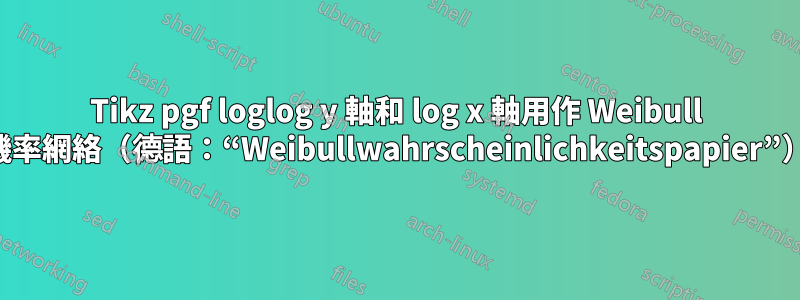
我正在嘗試使用 tikz-pgf 實現 Weibull 機率網絡(德語:“Weibullwahrscheinlichkeitspapier”)。
請仔細觀察左邊的y軸:它不是對數,而是雙對數!我想重現這個 y 軸和雙對數網格。
線性縮放的 y 軸在右側顯示為輔助 y 軸。
問題在於左側 y 軸以對數方式縮放了兩倍,即左邊y 軸是:
這是我想要實現的目標:
這是 y 值的表格
我從這裡開始:
程式碼
\documentclass[margin=1cm]{standalone}
\usepackage{pgfplots}
\begin{document}
\begin{tikzpicture}
\begin{axis}[
height = 10cm,
width = 15cm,
grid=both,
xmode=log, ymode=log,
xmin=1e0, xmax=1e4,
ymin=1e-2, ymax=1,
]
\end{axis}
\end{tikzpicture}
\end{document}
謝謝你!
答案1
我已經考慮了您問題中的更新,現在我明白您想要什麼。我希望這是我想要的結果。
- 您
y coord trafo可以根據需要處理 y 軸值。我放入ln一個常數1e-4以避免 pgfplots 嘗試計算時出現問題ln 0。 - 第二軸(右側)計算的值來自以下等式。代入 -2、-1.5 等的 y 值即可得到機率 Pa。

\documentclass[margin=1cm]{standalone}
\usepackage{pgfplots}
\pgfplotsset{compat=newest}
\begin{document}
\begin{tikzpicture}
\pgfplotsset{set layers}
\begin{axis}[
/pgfplots/y coord trafo/.code=\pgfmathparse{log10(abs(ln(1.-#1+1e-4)))},
scale only axis,
axis y line*=left,
height = 10cm,
width = 15cm,
grid=both,
xmode=log,
xmin=1e0, xmax=1e4,
ymin=1e-2,ymax=1e0,
ytick={1e-2,3e-2,5e-2,1e-1,3e-1,4e-1,6.3212055883e-1,8e-1,9e-1,9.9e-1,9.99e-1,1e0},
yticklabels={0.01,0.03,0.05,0.1,0.3,0.4,0.63,0.8,0.9,0.99,0.999,1},
xlabel=$t\,(\log)$,
ylabel=$P_\mathrm{A}$,
]
\end{axis}%
\begin{axis}[
/pgfplots/y coord trafo/.code=\pgfmathparse{log10(abs(ln(1.-#1+1e-4)))},
scale only axis,
axis y line*=right,
axis x line=none,
height = 10cm,
width = 15cm,
grid=both,
xmode=log,
xmin=1e0, xmax=1e4,
ymin=1e-2,ymax=1e0,
ytick={1e-2,0.03112800566,1e-1,0.27110658589,0.63212055883,0.95767078038,1e0},
yticklabels={-2,-1.5,-1,-0.5,0,0.5,1},
ylabel=$\log\left(-\ln(1-P_\mathrm{A})\right)$,
]
\end{axis}
\end{tikzpicture}
\end{document}

如果您希望在左軸上顯示百分比,請複製以下程式碼。
\documentclass[margin=1cm]{standalone}
\usepackage{pgfplots}
\pgfplotsset{compat=newest}
\begin{document}
\begin{tikzpicture}
\pgfplotsset{set layers}
\begin{axis}[
/pgfplots/y coord trafo/.code=\pgfmathparse{log10(abs(ln(1.-#1+1e-4)))},
scale only axis,
axis y line*=left,
height = 10cm,
width = 15cm,
grid=both,
xmode=log,
xmin=1e0, xmax=1e4,
ymin=1e-2,ymax=1e0,
ytick={1e-2,3e-2,5e-2,1e-1,3e-1,4e-1,6.3212055883e-1,8e-1,9e-1,9.9e-1,9.99e-1,1e0},
yticklabels={1.0,3.0,5.0,10.0,30.0,40.0,63.2,80.0,90.0,99.0,99.9,100.0},
xlabel=$t\,(\log)$,
ylabel=$P_\mathrm{A}\,(\%)$,
]
\end{axis}%
\begin{axis}[
/pgfplots/y coord trafo/.code=\pgfmathparse{log10(abs(ln(1.-#1+1e-4)))},
scale only axis,
axis y line*=right,
axis x line=none,
height = 10cm,
width = 15cm,
grid=both,
xmode=log,
xmin=1e0, xmax=1e4,
ymin=1e-2,ymax=1e0,
ytick={1e-2,0.03112800566,1e-1,0.27110658589,0.63212055883,0.95767078038,1e0},
yticklabels={-2,-1.5,-1,-0.5,0,0.5,1},
ylabel=$\log\left(-\ln(1-P_\mathrm{A})\right)$,
]
\end{axis}
\end{tikzpicture}
\end{document}








