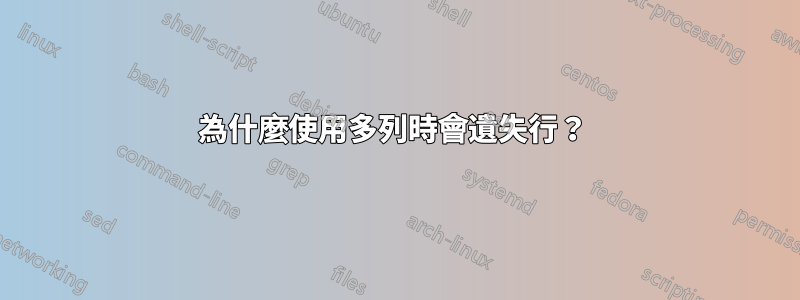
健康列和總列之間缺少線條
\documentclass{article}
\usepackage[table]{xcolor}
\usepackage{multirow}
\usepackage{makecell}
\begin{document}
\begin{table}
\centering
\begin{tabular}{|c|c|cc|c|c|}
\hline
& & \multicolumn{2}{c}{BMI} & \\
\multirow{-2.5}{*}{\makecell{Activity level}} &
\multirow{-2.5}{*}{\makecell{Resting heart rate}} &
{Unhealthy} & {Healthy} & \multirow{-2.5}{*}{\makecell{Total}} \\
\hline
Inactive & Normal & 9 & 13 & 22\\
& Abnormal & 16 & \cellcolor{pink}8 & 24\\
Active & Normal & 3 & 28 & 31 \\
& Abnormal & \cellcolor{gray}6 & \cellcolor{gray}17 & 23 \\
\hline
Total & & 34 & 56 & \textbf{100} \\
\hline
\end{tabular}
\end{table}
\end{document}
答案1
你觀察到,
健康列和總列之間缺少線條
您必須更換
\multicolumn{2}{c}{BMI}
和
\multicolumn{2}{c|}{BMI}
附錄:你的程式碼中有很多廢話;更糟的是,該表的可讀性並不好。這並不能讓您充滿信心\begin{tabular}{|c|c|cc|c|c|},因為該表包含 5 列,而不是 6 列。看看我如何嘗試解決下表中最緊迫的問題。就我自己而言,我不能說我覺得這張桌子有吸引力或吸引人。第二個表取消了所有垂直線,並使用左對齊而不是文字列居中。
\documentclass{article}
\usepackage[table]{xcolor}
\usepackage{multirow,makecell}
%% for the second table:
\usepackage{booktabs,siunitx}
\usepackage[skip=0.333\baselineskip]{caption}
\begin{document}
\begin{table}
\centering
\caption{Dreadful}
\begin{tabular}{|c|c|cc|c|}
\hline
\multirow{2}{*}{Activity level} &
\multirow{2}{*}{Resting heart rate} &
\multicolumn{2}{c|}{BMI} &
\multirow{2}{*}{Total}\\
& & Unhealthy & Healthy & \\
\hline
Inactive & Normal & 9 & 13 & 22\\
& Abnormal & 16 & \cellcolor{pink}8 & 24\\
Active & Normal & 3 & 28 & 31 \\
& Abnormal & \cellcolor{gray}6 & \cellcolor{gray}17 & 23 \\
\hline
Total & & 34 & 56 & \textbf{100} \\
\hline
\end{tabular}
\bigskip
\caption{Better}
\begin{tabular}{@{} llccc @{}}
\toprule
Activity level & Resting heart rate &
\multicolumn{2}{c}{BMI} & Total\\
\cmidrule{3-4}
& & Unhealthy & Healthy & \\
\midrule
Inactive & Normal & 9 & 13 & 22\\
& Abnormal & 16 & \cellcolor{pink}8 & 24\\
\addlinespace
Active & Normal & 3 & 28 & 31 \\
& Abnormal & \cellcolor{gray}6 & \cellcolor{gray}17 & 23 \\
\addlinespace
Total & & 34 & 66 & \textbf{100} \\
\bottomrule
\end{tabular}
\end{table}
\end{document}




