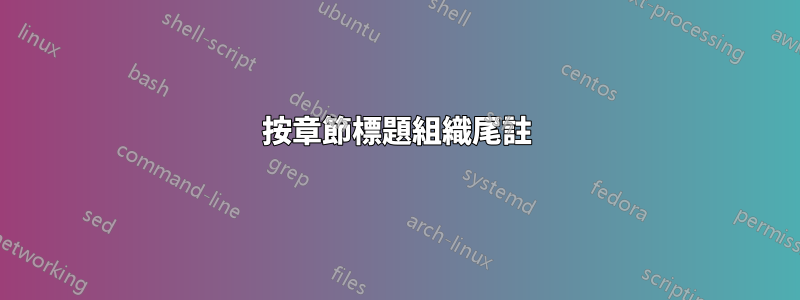
我正在嘗試enotez按章節組織(“分割”)我的尾註,並使用相關章節標題作為標題(理想情況下居中),如下所示,並在標題中包含註釋引用的分頁(例如,頁 25-37 註釋), 使用titlesec。
Notes
CHAPTER I: TeX
1. TeX is a typesetting system (or a "formatting system").
2. TeX was designed and mostly written by Donald Knuth.
CHAPTER 2: WYSIWYG
1. *WYSIWYG* stands for What You See Is What You Get.
2. The phrase implies a user interface that allows the user to view something very similar to the end result.
3. *WYSIWYG* means that the display simulates the appearance and represents the effect of fonts and line breaks on the final pagination using a specific printer configuration.
到目前為止的程式碼:
\documentclass[12pt, twoside, openright]{book}
\usepackage{blindtext}
\newcommand{\hsp}{\hspace{18pt}}
\usepackage[pagestyles]{titlesec}
\titleformat{\chapter}[hang]{\Huge\bfseries}{\thechapter\hsp}{0pt}{\Huge\bfseries}
\newpagestyle{main}{\sethead[\thepage][\textit{\thetitle}][] % even
{}{\textit{\chaptertitle}}{\thepage}} % odd
\pagestyle{main}
\usepackage{enotez}
\setenotez{backref=true, totoc, split=chapter, split-title={\MakeUppercase{\chaptername\ <ref>: <title>}}}
\NewSplitTitleTag{title}{\nameref{ch:<split-level-id>}}
\begin{document}
%frontmatter etc.
\mainmatter
\chapter{TeX}
When the second edition\endnote{TeX is a typesetting system (or a "formatting system").} was published, in 1976, the whole book had to be typeset again because the Monotype technology had been largely replaced by phototypesetting, and the original fonts were no longer available. When Knuth\endnote{TeX was designed and mostly written by Donald Knuth.} received the galley proofs of the new book on 30 March 1977, he found them inferior.
\chapter{WYSIWYG}
Modern software does a good job of optimizing the screen display for a particular type of output. For example, a word processor is optimized for output to a typical printer. The software often emulates the resolution of the printer in order to get as close as possible to WYSIWYG\endnote{WYSIWYG stands for What You See Is What You Get.}. However, that is not the main attraction of WYSIWYG\endnote{The phrase implies a user interface that allows the user to view something very similar to the end result.}, which is the ability of the user to be able to visualize what they are producing\endnote{WYSIWYG means that the display simulates the appearance and represents the effect of fonts and line breaks on the final pagination using a specific printer configuration}.
\backmatter
\cleardoublepage
\printendnotes
\addtocontents{toc}{\vspace{-0.5em}}
\end{document}
答案1
您可以使用該類別(報告文章類別memoir的超集)及其自己的尾註設施。下面我修改了您的 MWE 以提供我認為您想要的內容。book,and
% endnotesprob.tex SE 535808
%\documentclass[12pt, twoside, openright]{book}
\documentclass[12pt, twoside, openright]{memoir}
\makepagenote % for memoir's endnotes
\usepackage{comment}
\usepackage{blindtext}
\newcommand{\hsp}{\hspace{18pt}}
\usepackage[pagestyles]{titlesec}
\titleformat{\chapter}[hang]{\Huge\bfseries}{\thechapter\hsp}{0pt}{\Huge\bfseries}
\newpagestyle{main}{\sethead[\thepage][\textit{\thetitle}][] % even
{}{\textit{\chaptertitle}}{\thepage}} % odd
\pagestyle{main}
%%%%%%%%%%%%%%%%%%%%%%%%
\begin{comment}
\usepackage{enotez}
\setenotez{backref=true, totoc, split=chapter, split-title={\MakeUppercase{\chaptername\ <ref>: <title>}}}
\NewSplitTitleTag{title}{\nameref{ch:<split-level-id>}}
\end{comment}
%%%%%%%%%%%%%%%%%%%%%%%
\begin{document}
%frontmatter etc.
\mainmatter
\chapter{TeX}
When the second edition\pagenote{TeX is a typesetting system (or a "formatting system").} was published, in 1976, the whole book had to be typeset again because the Monotype technology had been largely replaced by phototypesetting, and the original fonts were no longer available. When Knuth\pagenote{TeX was designed and mostly written by Donald Knuth.} received the galley proofs of the new book on 30 March 1977, he found them inferior.
\chapter{WYSIWYG}
Modern software does a good job of optimizing the screen display for a particular type of output. For example, a word processor is optimized for output to a typical printer. The software often emulates the resolution of the printer in order to get as close as possible to WYSIWYG\pagenote{WYSIWYG stands for What You See Is What You Get.}. However, that is not the main attraction of WYSIWYG\pagenote{The phrase implies a user interface that allows the user to view something very similar to the end result.}, which is the ability of the user to be able to visualize what they are producing\pagenote{WYSIWYG means that the display simulates the appearance and represents the effect of fonts and line breaks on the final pagination using a specific printer configuration}.
\backmatter
\cleardoublepage
% \printendnotes
\printpagenotes % for memoir's endnotes
\addtocontents{toc}{\vspace{-0.5em}}
\end{document}
為了避免與其他套件發生衝突,memoir請使用巨集\pagenote而不是\endnote尾註。在序言中,您必須添加\makepagenote尾註並\printpagenotes在需要列印時使用。手冊 ( texdoc memoir) 部分17.4 尾註描述了調整正文和清單中尾註外觀的多種方法。




