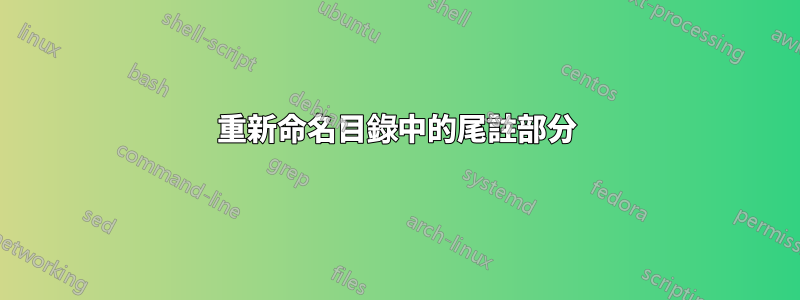
我有一個小問題,我想要一個包含來自網站的資源的頁面(與參考文獻不同)。所以我使用了 enotez 套件。
當我列印時
\printendnotes
該部分的標題是“註釋”,我想要別的東西。我已經在預文檔中嘗試過
\renewcommand{\endnotessname}{blablabla}
但它不起作用。
感謝您的回答!
答案1
你有兩個選擇。
使用選項
list-name:\documentclass{article} \usepackage{enotez} \setenotez{ list-name = My wonderful title } \begin{document} Test\endnote{example} \printendnotes \end{document}更改關鍵字的翻譯
enotez-title(您可能希望babel在此處使用您的語言而不是英文):\documentclass{article} \usepackage{enotez} \DeclareTranslation{english}{enotez-title}{My wonderful title} \begin{document} Test\endnote{example} \printendnotes \end{document}
我的兩個例子都給了



