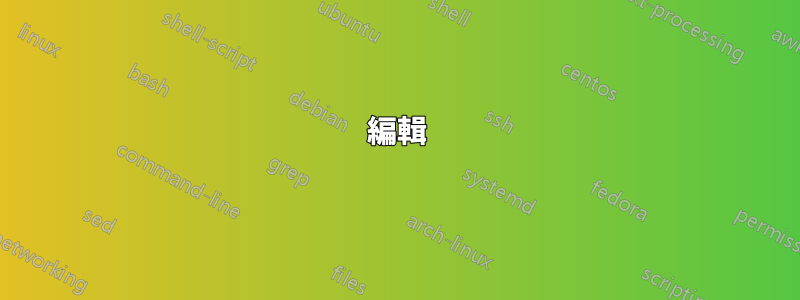
答案1
編輯
如果您不需要節號,您可以只使用\section*{First Section}或更改範例,如下所示(如果您需要目錄,這可能會很麻煩):
\documentclass[a4paper]{article}
\usepackage{xcolor, blindtext}
\usepackage[explicit]{titlesec}
\newcommand{\sectionrule}[2][0ex]{\leaders\hbox{{\color{cyan}\rule[#1]{1pt}{#2}}}\hfill}
\titleformat{\section}{\Large\bfseries}{}{0pt}{#1\,\sectionrule[0.5ex]{1.5pt}}
\begin{document}
\section{First Section}
\blindtext
\section{Second Section}
\blindtext
\end{document}
我找到了一個五歲的伯納德的回答我只是稍微修改了一下:
\documentclass[a4paper]{article}
\usepackage{xcolor, blindtext}
\usepackage[explicit]{titlesec}
\newcommand{\sectionrule}[2][0ex]{\leaders\hbox{{\color{cyan}\rule[#1]{1pt}{#2}}}\hfill}
\titleformat{\section}{\Large\bfseries}{\thesection}{1em}{#1\,\sectionrule[0.5ex]{1.5pt}}
\begin{document}
\section{First Section}
\blindtext
\section{Second Section}
\blindtext
\end{document}




