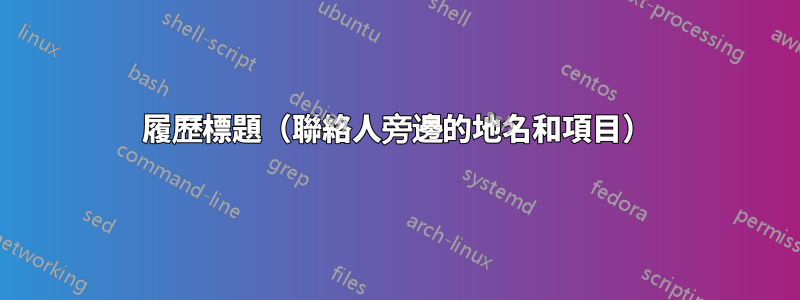
我不知道如何將我的名字和程序放在我的聯絡人旁邊。我的名字和程序在不同的行上。我的聯絡人放置在表格中(1 列,3 行,文字左對齊)。
所以我的程式碼看起來像這樣:
\documentclass[a4paper,12pt]{article}
%======PREAMBLE======================
% Document font - https://ctan.org/tex-archive/fonts/gillius?lang=en
\usepackage{gillius}
% Add clickable links
\usepackage{hyperref}
% Set spacing
\usepackage{setspace}
% Use Font Awesome icons
\usepackage{fontspec}
\usepackage{fontawesome5}
\usepackage{xparse}
%====================================
\onehalfspacing
\begin{document}
% HEADER
% Name & Program
\begin{flushleft}
Anthony Johnson \\*
Electrical Engineering Student at MIT
\end{flushleft}
% Contacts Section
\begin{flushright}
\begin{tabular}{ l }
\href{https://github.com/AnthonyJohnson}{\faGithub \hspace{0.25 em} AnthonyJohnson} \\
\href{mailto:[email protected]}{\faEnvelope \hspace{0.25 em} [email protected]} \\
\faPhone \hspace{0.25 em} (123) - 456 - 7890 \\
\end{tabular}
\end{flushright}
\end{document}
\end{onehalfspacing}
有人可以告訴我如何才能做到這一點嗎?謝謝 :)
答案1
您可以像這樣使用兩個小型頁面
\documentclass[a4paper,12pt]{article}
%======PREAMBLE======================
% Document font - https://ctan.org/tex-archive/fonts/gillius?lang=en
\usepackage{gillius}
% Set spacing
\usepackage{setspace}
% Use Font Awesome icons
\usepackage{fontspec}
\usepackage{fontawesome5}
\usepackage{xparse}
% Add clickable links
\usepackage{hyperref}
\onehalfspacing
\begin{document}
% HEADER
% Name & Program
\noindent % <===========================================================
\begin{minipage}[c]{0.6\textwidth} % <==================================
\begin{flushleft}
Anthony Johnson \\*
Electrical Engineering Student at MIT
\end{flushleft}
\end{minipage} % <======================================================
\hfill
\begin{minipage}[c]{0.35\textwidth}% <==================================
% Contacts Section
\begin{flushright}
\begin{tabular}{ l }
\href{https://github.com/AnthonyJohnson}{\faGithub \hspace{0.25 em} AnthonyJohnson} \\
\href{mailto:[email protected]}{\faEnvelope \hspace{0.25 em} [email protected]} \\
\faPhone \hspace{0.25 em} (123) - 456 - 7890 \\
\end{tabular}
\end{flushright}
\end{minipage}% <=======================================================
\end{document}
得到想要的結果:





