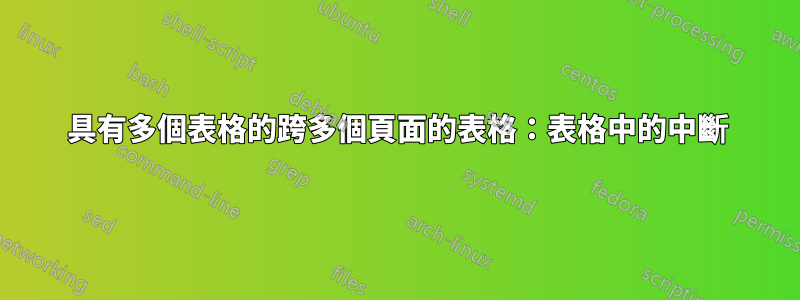
背景
我正在寫一篇期刊手稿,它限制了表格的數量,因此,我想在單一表格環境中包含 3 個表格。頁面尺寸為A4。為了方便起見,我還定義了 C 和 L 列類型。範例程式碼如下:
\documentclass[12pt]{article}
\usepackage[natbibapa]{apacite}
\bibliographystyle{apacite}
\usepackage{natbib}
\usepackage{longtable} % multipage tables
\usepackage{rotating} %for rotating table
\usepackage{diagbox} % used in table
\usepackage{adjustbox} % used in table
\usepackage{floatpag}
\usepackage{booktabs}
\newcolumntype{C}[1]{>{\centering\let\newline\\\arraybackslash\hspace{0pt}}m{#1}} % center align the text in the table with fixed width of the column
\newcolumntype{L}[1]{>{\raggedright\let\newline\\\arraybackslash\hspace{0pt}}m{#1}} % left align the text in the table with fixed width of the column
\newcolumntype{C}[1]{>{\centering\let\newline\\\arraybackslash\hspace{0pt}}m{#1}}
% center align the text in the table with fixed width of the column
\newcolumntype{L}[1]{>{\raggedright\let\newline\\\arraybackslash\hspace{0pt}}m{#1}}
% left align the text in the table with fixed width of the column
\begin{document}
\begin{table}[H]
\centering
\caption{Nomenclature}
\label{tab: Subscripts and superscripts}
\begin{tabular}{@{}C{1.5cm}L{3.5cm}lC{1.5cm}L{4.5cm}@{}}
% \begin{tabular}{@{}cllcl@{}}
\toprule
\multicolumn{2}{c}{\textbf{Superscripts}} & \multicolumn{1}{c}{\textbf{}} & \multicolumn{2}{c}{\textbf{Subscripts}} \\ \midrule
$n$ & n & & $i$ & i \\
$n$ & n & & $i$ & i \\
$n$ & n & & $i$ & i \\
$n$ & n & & $i$ & i \\
\end{tabular}
\begin{tabular}{C{2cm}L{11cm}}
\toprule
\multicolumn{1}{c}{\textbf{Variable}} & \multicolumn{1}{c}{\textbf{Description}} \\
\midrule
$D$ & variable \\
$D$ & variable \\
$D$ & variable \\
$D$ & variable \\
$D$ & variable \\
$D$ & variable \\
$D$ & variable \\
$D$ & variable \\
$D$ & variable \\
$D$ & variable \\
$D$ & variable \\
$D$ & variable \\
\bottomrule \vspace{5mm}
\end{tabular}
\begin{tabular}{C{2cm}L{11cm}}
\toprule
\multicolumn{1}{c}{\textbf{Parameter}} & \multicolumn{1}{c}{\textbf{Description}} \\
\midrule
$a$ & parameter \\
$a$ & parameter \\
$a$ & parameter \\
$a$ & parameter \\
$a$ & parameter \\
$a$ & parameter \\
$a$ & parameter \\
$a$ & parameter \\
$a$ & parameter \\
$a$ & parameter \\
$a$ & parameter \\
$a$ & parameter \\
$a$ & parameter \\
$a$ & parameter \\
$a$ & parameter \\
$a$ & parameter \\
$a$ & parameter \\
$a$ & parameter \\
$a$ & parameter \\
$a$ & parameter \\
$a$ & parameter \\
$a$ & parameter \\
$a$ & parameter \\
$a$ & parameter \\
$a$ & parameter \\
$a$ & parameter \\
$a$ & parameter \\
$a$ & parameter \\
$a$ & parameter \\
$a$ & parameter \\
$a$ & parameter \\
$a$ & parameter \\
$a$ & parameter \\
$a$ & parameter \\
$a$ & parameter \\
$a$ & parameter \\
$a$ & parameter \\
$a$ & parameter \\
\bottomrule
\end{tabular}
\end{table}
\end{document}
正如您所看到的,該表無法容納在單一頁面中。因此,我需要打破第三個表(表格)並在下一頁繼續它。如何實現這項目標?
有關問題longtable
建議使用該包的幾個問題的答案longtable用於此目的的幾個問題的答案,例如 -A,乙,C,d,e。
longtable對於跨多個頁面的單一表格效果很好,但不適用於多個表格。
如何在多個頁面繼續使用多個表格環境?



