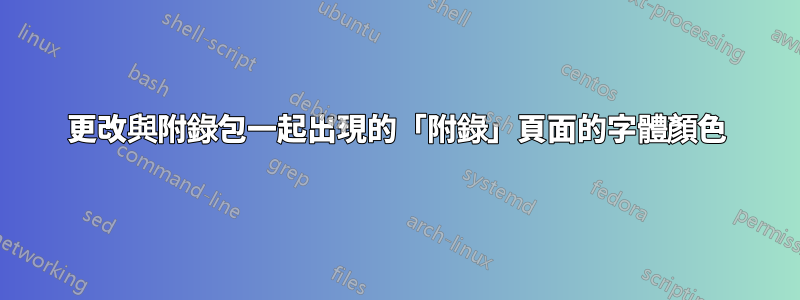
我有以下最少的程式碼,其中有一些章節和一些附錄。
\documentclass[oneside]{book}
\usepackage[toc, page, title]{appendix}
\begin{document}
\tableofcontents
\include{chapter1}
\include{chapter2}
\begin{appendices}
\include{appendix1}
\include{appendix2}
\end{appendices}
\end{document}
這將在附錄開始之前插入一個顯示「附錄」的頁面,如下所示:
我使用了不同的字體顏色對於我的章節標題,是否可以更改此頁面的字體顏色,以便它以自訂顏色顯示“附錄”(以便它與我的章節標題相符)?
答案1
我解決了這個問題,但是可能有更好的解決方案。
基於:
在序言中添加以下內容將會起作用:
\renewcommand\appendixpagename{\color{DESIRED_COLOUR}{Appendices}}
例如,要將顏色變更為藍色:
\renewcommand\appendixpagename{\color{blue}{Appendices}}




