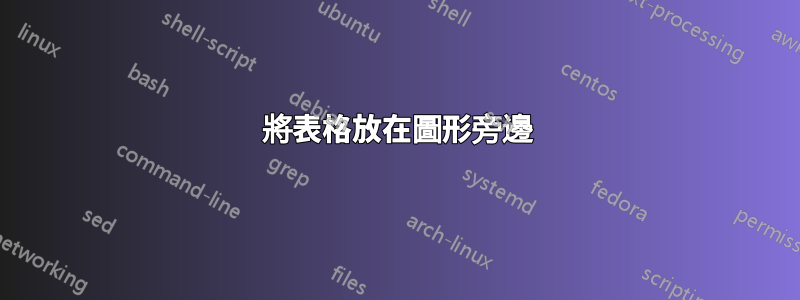
我創建了一個表格,我想在該表格旁邊放置一個圖形(請參閱附圖。
- 兩者的標題可以相同。
- 我可能需要增加行之間的間距以使表格與圖形對齊。
- 桌子可以放置在右側或左側。
我留給你我的程式碼:
\documentclass{article}
\usepackage[utf8]{inputenc}
\usepackage[super]{natbib}
\usepackage{comment}
\usepackage{graphicx}
\usepackage{float}
\usepackage{hyperref}
\hypersetup{
colorlinks,
citecolor=black,
filecolor=black,
linkcolor=black,
urlcolor=black
}
\usepackage{amsmath}
\usepackage{mathtools}
\usepackage{amssymb}
\usepackage{amsfonts}
\usepackage{caption}
\usepackage{adjustbox}
\usepackage{lipsum}
\usepackage{lscape}
\usepackage{multicol}
\usepackage{longtable}
\usepackage{chngcntr}
\counterwithin{figure}{section}
\counterwithin{table}{section}
\captionsetup[figure]{font=small,labelfont=bf}
\captionsetup[table]{font=small,labelfont=bf}
\usepackage[justification=centering]{caption}
\usepackage{eurosym}
\usepackage{mhchem}
\usepackage{relsize}
\usepackage[table, dvipsnames]{xcolor}
\renewcommand*\descriptionlabel[1]{\hspace\leftmargin$#1$}
\usepackage{enumitem}
\usepackage{array,ragged2e}
\newcolumntype{C}{>{\Centering\hspace{0pt}}p{0.1\textwidth}}
\usepackage[output-decimal-marker={,}]{siunitx}
\usepackage{booktabs, makecell, tabularx}
\newcolumntype{L}{>{\raggedright\arraybackslash}X}
\newcolumntype{M}{p{\dimexpr 0.25\textwidth-2\tabcolsep}}
\newcolumntype{P}[1]{>{\centering\arraybackslash}p{#1}}
\usepackage{longtable,array,ragged2e}
\newlength\mylen
\setlength\mylen{\dimexpr0.25\textwidth-1.5\tabcolsep-0.25\arrayrulewidth\relax}
\newcolumntype{Z}{>{\RaggedRight}p{\mylen}}
\usepackage[export]{adjustbox} % <---
\usepackage{booktabs, tabularx}
\usepackage{array}
\usepackage{booktabs,tabularx}
\usepackage[export]{adjustbox}
\makeatletter
\newcommand*{\rom}[1]{\expandafter\@slowromancap\romannumeral #1@}
\makeatother
\def\changemargin#1#2{\list{}{\rightmargin#2\leftmargin#1}\item[]}
\let\endchangemargin=\endlist
\bibliographystyle{abbrvnat}
\setcitestyle{authoryear,open={(},close={)}}
\begin{document}
\begin{table}[h]
\resizebox{0.5\textwidth}{!}{%
\begin{tabular}{lcc}
\toprule
& Deterministic & Stochastic \\
\midrule
Mean & \euro430,96M & \euro429,89M \\
StDev & \euro6,36M & \euro5,44M \\
n & 100 & 100 \\
\midrule
Best SP result & \multicolumn{2}{c}{-\euro4,40M} \\
Worst SP result & \multicolumn{2}{c}{+\euro2,89M} \\
Average performance & \multicolumn{2}{c}{-\euro1,08M} \\
t-test & \multicolumn{2}{c}{3,87E-10}\\
\hline
\end{tabular}%
}
\caption{Analysis of the comparison between the SP and the deterministic model.}
\label{tab:my-table}
\end{table}
\begin{figure}[H]
\centerline{\includegraphics[scale=0.26]{SD5.png}}
\begin{changemargin}{0.5cm}{0.5cm}
\vspace*{-1mm}
\caption{Analysis of the comparison between the SP and the deterministic model.}
\end{changemargin}
\label{fig}
\end{figure}
\vspace{-8mm}
答案1
我的觀點是將圖像和表格放在
tikzpicture. 表是一個節點的內容。我縮小了圖形和表格,將它們並排放置,“不超過邊距”。
您沒有提供圖像,所以我將其創建為環境中的繪圖
tikzpicture。如果要使用它,請更改程式碼並includegraphics在節點的內容中使用。一般來說,如果可能的話,繪製而不是包含!在下面的程式碼中,我只保留了編譯所需的命令。乍一看,你的序言似乎很沉重。
\documentclass[a4paper]{article}
\usepackage{eurosym}
\usepackage{booktabs, tabularx}
\usepackage{tikz}
\usetikzlibrary{calc, math}
\usepackage{lipsum}
\begin{document}
\lipsum[1]
\begin{table}[ht]
\centering
\tikzmath{real \r; \r=2.1; }
\begin{tikzpicture}[scale=.9]
\fill[green!30!black] (0, 0) circle (\r);
\fill[gray!40] (0, 0) -- (\r, 0) arc (0:90:\r) -- cycle;
\path (\r*.45, \r*.4)
node[text width=8em, align=center, scale=.7] {Deterministic 25\%};
\path (-\r*.45, -\r*.4)
node[white, text width=6em, align=center, scale=.7] {\textbf{Stochastic 75\%}};
\path (\r+.5, 0) node[right, scale=.9] {%
\begin{tabular}{lcc}
\toprule
& Deterministic & Stochastic \\
\midrule
Mean & \euro430,96M & \euro429,89M \\
StDev & \euro6,36M & \euro5,44M \\
n & 100 & 100 \\
\midrule
Best SP result & \multicolumn{2}{c}{-\euro 4,40M} \\
Worst SP result & \multicolumn{2}{c}{+\euro 2,89M} \\
Average performance & \multicolumn{2}{c}{-\euro 1,08M} \\
t-test & \multicolumn{2}{c}{3,87e-10}\\
\hline
\end{tabular}
};
\end{tikzpicture}
\caption{Analysis of the comparison between the SP and the deterministic model.}
\label{tab:my-table}
\end{table}
\lipsum[2-3]
\end{document}
答案2
我猜你正在尋找這個:
\documentclass{article}
\usepackage{eurosym} % <---
\usepackage{caption}
\usepackage[export]{adjustbox} % <---
\usepackage{booktabs, tabularx}
\begin{document}
\begin{table}[ht]
\begin{tabularx}{\linewidth}{@{}c X @{}}
\includegraphics[width=0.3 \linewidth,valign=c]{example-image-duck}
&
\begin{tabular}{lcc}
\toprule
& Deterministic & Stochastic \\
\midrule
Mean & \euro430,96M & \euro429,89M \\
StDev & \euro6,36M & \euro5,44M \\
n & 100 & 100 \\
\midrule
Best SP result & \multicolumn{2}{c}{-\euro 4,40M} \\
Worst SP result & \multicolumn{2}{c}{+\euro 2,89M} \\
Average performance & \multicolumn{2}{c}{-\euro 1,08M} \\
t-test & \multicolumn{2}{c}{3,87E-10}\\
\hline
\end{tabular}
\end{tabularx}
\caption{Analysis of the comparison between the SP and the deterministic model.}
\label{tab:my-table}
\end{table}
\end{document}
答案3
如果您希望表格和圖像佔據相同的垂直空間,則必須調整表格的大小,因為在您的版本中它佔據了一半以上的空間。 (原則上,我同意 @Zarko 的答案,只需調整圖像大小並保留表格。)
這是調整表格大小的一種方法 - 使用resizebox:
\documentclass{article}
\usepackage{graphicx}
\usepackage{eurosym}
\usepackage{array}
\usepackage{booktabs,tabularx}
\usepackage[export]{adjustbox}
\begin{document}
text text text text text
\begin{table}[ht]
\begin{tabularx}{\textwidth}{@{} X X @{}}
\includegraphics[width=\linewidth,valign=c]{example-image-a}
&
\resizebox{\linewidth}{!}{
\begin{tabular}{lcc}
\toprule
& Deterministic & Stochastic \\ \midrule
Mean & \euro430,96M & \euro429,89M \\
StDev & \euro6,36M & \euro5,44M \\
n & 100 & 100 \\ \midrule
Best SP result & \multicolumn{2}{c}{-\euro 4,40M} \\
Worst SP result & \multicolumn{2}{c}{+\euro 2,89M} \\
Average performance & \multicolumn{2}{c}{-\euro 1,08M} \\
t-test & \multicolumn{2}{c}{3,87e-10} \\ \hline % or \bottomrule to keep in theme with toprule and midrule...
\end{tabular}
}
\end{tabularx}
\caption{Analysis of the comparison between the SP and the deterministic model.}
\label{tab:my-table}
\end{table}
\end{document}
請注意,這會佔用整個表格並將其縮小,從而導致規則的字體大小和厚度變小,可能看起來有點不合適(這就是為什麼我更喜歡扎科的答案)。






