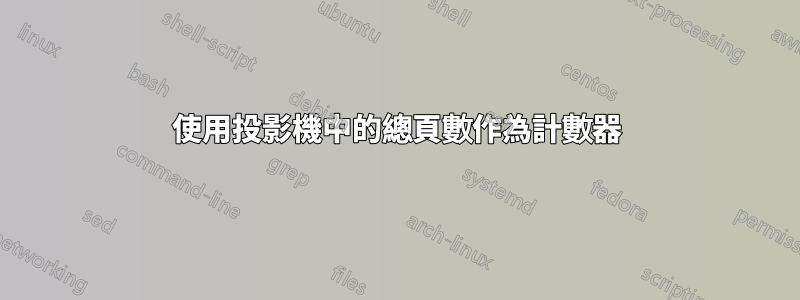
我試圖在總頁數上設定乳膠計數:
\newcount\mypagecount
\mypagecount=\insertpresentationendpage
但是,每當我這樣做時,它都會自動「列印」總頁數,而不是將數字作為計數。有沒有辦法將其設定為計數?
這是我想要做的更準確的事:
\newcount\mypagenum
\newcount\mypagecount
\newdimen\barwidth
\mypagenum=\insertpagenumber
\mypagecount=\insertpresentationendpage
\barwidth=\paperwidth
\multiply\barwidth by \mypagenum
\divide\barwidth by \mypagecount
我嘗試使用計數器,但這也引發了錯誤:
\newcounter{mypagecount}
\setcounter{mypagecount}{\insertpresentationendpage}
如果我不能使用這些數字和/或如何實際使用這些數字,我有什麼想法可以在最後進行除法嗎?
答案1
以下內容與目前版本的 基本相同\insertpresentationendpage,beamer但設定的是計數器而不是列印的結果。我還包括了概念驗證進度條輸出。
\documentclass[]{beamer}
\newlength\barwidth
\newlength\tmpbarwidth
\newcount\mypagecount
\makeatletter
\newcommand*\progressbar
{%
\ifnum\mypagecount=0
\ifx\beamer@startpageofappendix\@empty
\mypagecount=\beamer@endpageofdocument\relax
\else
\mypagecount=\beamer@startpageofappendix\relax
\advance\mypagecount\m@ne
\fi
\ifnum\mypagecount=0
\global\mypagecount=1
\else
\global\mypagecount=\mypagecount
\fi
\fi
\begingroup
\tmpbarwidth\insertpagenumber\barwidth
\divide\tmpbarwidth\mypagecount
\rule{\tmpbarwidth}{5pt}%
\advance\barwidth-\tmpbarwidth
\textcolor{gray}{\rule{\barwidth}{5pt}}%
\endgroup
}
\makeatother
\setlength\barwidth{5cm}
\begin{document}
\begin{frame}
\progressbar
\end{frame}
\begin{frame}
\progressbar
\end{frame}
\begin{frame}
\progressbar
\end{frame}
\begin{frame}
\progressbar
\end{frame}
\end{document}


