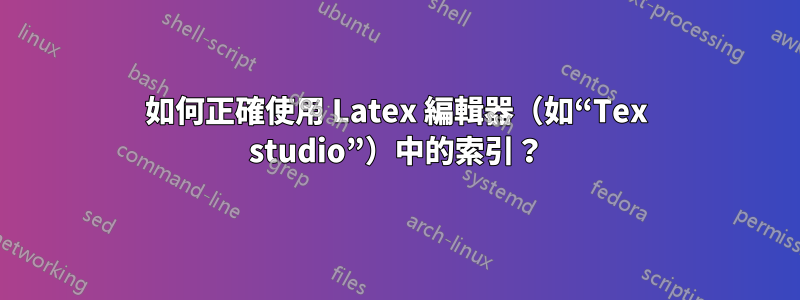
答案1
答案2
好的,所以問題主要是小寫 q 的形狀,帶有下降部分,使它看起來幾乎與二級下標 1 齊平。循環”的底部。
所以你需要做的就是修改下標降低的程度。您可以透過設定\fontdim適當的長度來控制它。可以找到有關其工作原理的討論在這篇文章中。
為了說明該方法,請參閱以下程式碼:
\documentclass{article}
\makeatletter %%% These three lines are to ensure the math fonts
\check@mathfonts %%% are configured prior the call of \fontdim. Include
\makeatother %%% if you run into an error about \nullfont.
\begin{document}
\[ x^{q_{1_1}} \] %% Standard format. For reference.
\fontdimen16\scriptfont2=3pt % <--- This is the line that sets the height.
\[ x^{q_{1_1}} \] %% Same expression, for comparison.
\end{document}
輸出(頂行是原始的,底行是增加的下標高度):
您必須嘗試使用這些參數才能找到讓您美學滿意的參數。





