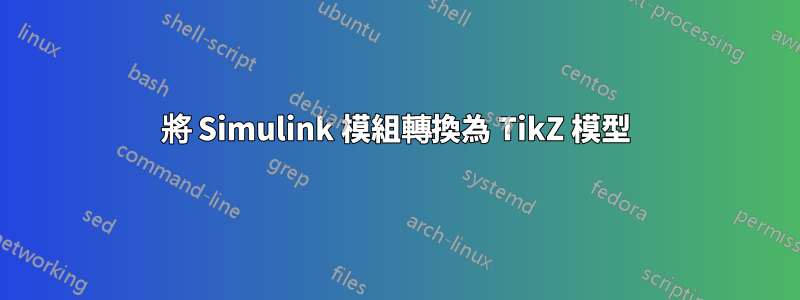
答案1
您可以使用 SchemaBloc 套件
\documentclass[border=5pt]{standalone}
\usepackage[utf8]{inputenc}
\usepackage{tikz}
\usepackage{schemabloc}
\begin{document}
\begin{tikzpicture}
\sbEntree{r}
\sbComp*{compar}{r}
\sbRelier[$r$]{r}{compar}{}
\sbBloc{H1}{$\dfrac{1}{s+1}$}{compar}
\sbRelier[$\varepsilon$]{compar}{H1}{}
\sbBloc{H2}{$\dfrac{1}{s+2}$}{H1}
\sbRelier[]{H1}{H2}{}
\sbSortie[5]{Y}{H2}
\sbRelier[$y$]{H2}{Y}{}
\sbRenvoi{H2-Y}{compar}{$y_m$}
\end{tikzpicture}
\end{document}
答案2
使用純 TikZ:
\documentclass[tikz, margin=3.14159mm]{standalone}
\usetikzlibrary{arrows.meta,
chains,
positioning,
quotes}
\usepackage{amsmath}
\begin{document}
\begin{tikzpicture}[auto,
node distance = 11mm and 9mm,
start chain = A going right,
arr/.style = {draw=#1, semithick, -Triangle},
arr/.default = black,
box/.style = {draw, minimum height=11mm, minimum width=22mm},
dot/.style = {circle, fill, inner sep=2pt, outer sep=0pt, anchor=center},
sum/.style = {circle, draw, minimum size=9mm}
]
\begin{scope}[nodes={on chain=A}]
\coordinate (in);
\node [sum] {}; % A-2
\node [box] {$\dfrac{1}{s + 1}$};
\node [box] {$\dfrac{1}{s + 2}$};
\node [dot] {}; % A-5
\coordinate (out);
\end{scope}
\draw[arr=red] (in) to ["$r$"] (A-2.west) node[right] {$+$};
\draw[arr] (A-2) edge["$e$"] (A-3)
(A-3) edge["$u$"] (A-4);
\draw[-] (A-4) -- (A-5);
\draw[arr=red,dashed] (A-5) node[above] {$y$} -- (out);
%
\coordinate[below=of A-5] (aux);
\draw[arr] (A-5) -- (aux) -| (A-2.south)
node[below left] {$y_m$}
node[above] {$-$};
\end{tikzpicture}
\end{document}
答案3
這就是我一直在尋找的:
\documentclass{article}
\usepackage{tikz}
\usetikzlibrary{shapes,arrows}
\begin{document}
\tikzstyle{block} = [draw, fill=blue!20, rectangle,
minimum height=3em, minimum width=6em]
\tikzstyle{sum} = [draw, fill=blue!20, circle, node distance=1cm]
\tikzstyle{input} = [coordinate]
\tikzstyle{output} = [coordinate]
\tikzstyle{pinstyle} = [pin edge={to-,thin,black}]
\begin{tikzpicture}[auto, node distance=2cm,>=latex']
\node [input, name=input] {};
\node [sum, right of=input] (sum) {};
\node [block, right of=sum] (controller) {$\frac{0.067\cdot \left(s + 6.51 \right)}{s} $};
\node [block, right of=controller, node distance=3cm] (system) {$\frac{357.67}{0.250 \cdot s + 1} \cdot \frac{1}{32}$};
\draw [->] (controller) -- node[name=u] {$u$} (system);
\node [output, right of=system] (output) {};
%\node [block, below of=u] (measurements) {Measurements};
\coordinate [below of=u] (measurements) {};
\draw [draw,->] (input) -- node {$r$} (sum);
\draw [->] (sum) -- node {$e$} (controller);
\draw [->] (system) -- node [name=y] {$y$}(output);
\draw [-] (y) |- (measurements);
\draw [->] (measurements) -| node[pos=1.00] {$-$}
node [near end] {$y_m$} (sum);
\end{tikzpicture}
\end{document}





