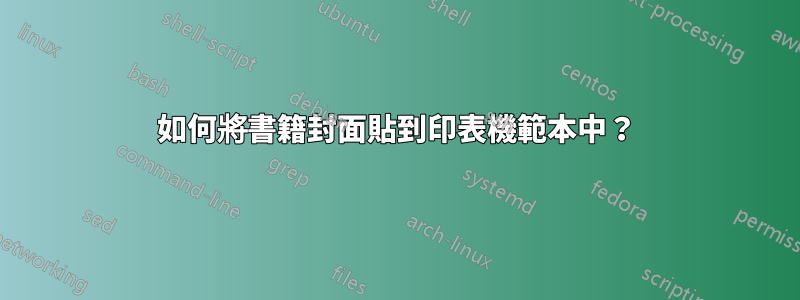
答案1
這是設定的最低限度。剩下的取決於你如何建立封面。
例如,在此範例程式碼中,我將其放置template.png在同一資料夾中,加載它,將paperwidth/paperheight 設定為與.png 相同的尺寸,並強制保持尺寸相同(如您在同一範本中看到的那樣) )。
現在圖像位於背景中,您可以在上面寫上常規文字。如果你想放置元素,你可以嘗試類似的方法tikz(請參閱解決方案#2)。我個人發現在背景頂部放置網格並使用它來輕鬆查找座標並在頂部移動元素更容易。但這只是一種方法,取決於您需要做什麼以及您喜歡使用什麼。
方法與background套件
\documentclass{article}
\usepackage[paperwidth=483mm, paperheight=305mm, margin=0cm]{geometry}
\usepackage[scale=1,angle=0,opacity=1]{background}
\usepackage{graphicx}
\usepackage{lipsum}% to create fake text
\pagestyle{empty}
\begin{document}\noindent%
\backgroundsetup{%
contents={\includegraphics[width=483mm, keepaspectratio]{template.png}}}%
\lipsum[1-4]% example text
\end{document}
替代方法為tikz
\documentclass{article}
\usepackage[paperwidth=483mm, paperheight=305mm, margin=0cm]{geometry}
\usepackage{graphicx, lipsum}
\usepackage{tikz}
\pagestyle{empty}
\begin{document}\noindent
\begin{tikzpicture}[remember picture, overlay]
\node[anchor=south west] at (current page.south west) {%
\includegraphics[width=483mm, keepaspectratio]{template.png}};
\draw[step=1cm,gray] (current page.south west) grid (current page.north east);
\end{tikzpicture}
\end{document}





