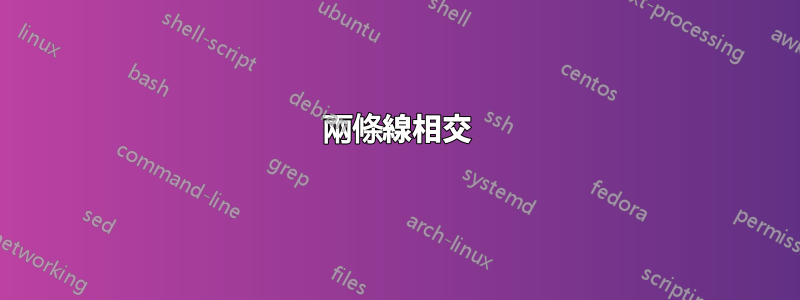
我有一個相當簡單的問題:
有沒有簡單的方法可以修改下面的程式碼
\documentclass[border=10pt]{standalone}
\usepackage{tikz}
\begin{document}
\begin{tikzpicture}
\draw[red, line width = 1mm] (2, 0) -- (-2, 0);
\draw[blue, line width = 1mm] (0, 2) -- (0, -2);
\end{tikzpicture}
\end{document}
這樣紅線在藍線前面,藍線在交叉點有一個「洞」。不改變它們的繪製順序(例如首先繪製紅色)並且不確切了解交點?本質上,最終產品應該看起來像這樣:
答案1
在簡單的情況下, tikz 選項double=<color>和double distance=<dimen>與 tikz 庫一起很有用background。請參閱以下範例。
在複雜的情況下,您可能需要knots包,如 @Sebastiano 建議的那樣問題評論。
\documentclass[border=10pt]{standalone}
\usepackage{tikz}
\usetikzlibrary{backgrounds}
\begin{document}
\begin{tikzpicture}
\draw[white, double=red, double distance=1mm, line width=1mm](2, 0) -- (-2, 0);
\scoped[on background layer]
\draw[blue, line width = 1mm] (0, 2) -- (0, -2);
\end{tikzpicture}
\end{document}
答案2
這裡有一些方法。一切都很簡單。
\documentclass[border=10pt]{standalone}
\usepackage{tikz}
\begin{document}
\tikzset{every path/.style={line width=1mm}}
\begin{tikzpicture}
\path
(-1,-1) coordinate (A)
(1,1) coordinate (B)
(-1,1) coordinate (C)
(1,-1) coordinate (D);
\draw[blue] (A)--(B);
\draw[white,line width=2mm] (C)--(D);
\draw[red] (C)--(D);
\end{tikzpicture}
\begin{tikzpicture}
\draw[teal] (A)--(B);
\draw[orange,preaction={draw,line width=2mm,white}] (C)--(D);
\end{tikzpicture}
\begin{tikzpicture}
\path (intersection of A--B and C--D) coordinate (I);
\draw[brown] (A)--(B);
\draw[magenta,shorten >=1mm] (C)--(I);
\draw[magenta,shorten >=1mm] (D)--(I);
\end{tikzpicture}
\begin{tikzpicture}
\path (intersection of A--B and C--D) coordinate (I);
\draw[magenta] (C)--(D);
\path (C)--(I) node[pos=1,sloped,fill=white]{};
\draw[brown] (A)--(B);
\end{tikzpicture}
\begin{tikzpicture} % page 178, PGF manual
\draw[cyan] (A)--(B);
\draw[white,double=red,double distance=1mm] (C)--(D);
\end{tikzpicture}
\end{document}





