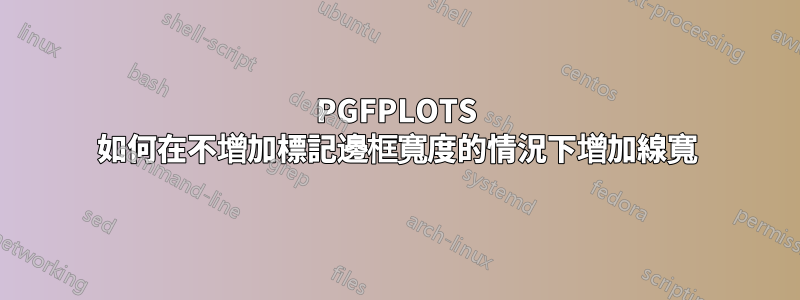
\documentclass{article}
\usepackage{pgfplots}
\begin{document}
\begin{tikzpicture}
\begin{axis}[
axis lines = left,
enlarge x limits=0.1,
enlarge y limits=0.1,
]
\addplot [
mark=*,
color=blue,
scatter,
scatter/use mapped color={draw=black},
error bars/.cd,
y dir = both,
y explicit,
error bar style={color=black},
] table [x index=0, y index=1, y error index=2]{
0 2 0.1
2 0 0.1
};
\addplot [line width=2pt,
mark=*,
color=red,
scatter,
scatter/use mapped color={draw=black},
error bars/.cd,
y dir = both,
y explicit,
error bar style={color=black},
] table [x index=0, y index=1, y error index=2]{
0 0 0.1
2 2 0.1
};
\end{axis}
\end{tikzpicture}
\end{document}
如何在保持標記邊框寬度不變的情況下增加線寬?
答案1
其目的是mark options控制標記的參數。因此,透過撥號mark options={line width=0.4pt}可以將線寬設定為其標準值。
\documentclass{article}
\usepackage{pgfplots}
\pgfplotsset{compat=1.17}
\begin{document}
\begin{tikzpicture}
\begin{axis}[
axis lines = left,
enlarge x limits=0.1,
enlarge y limits=0.1,
]
\addplot [
mark=*,
color=blue,
scatter,
scatter/use mapped color={draw=black},
error bars/.cd,
y dir = both,
y explicit,
error bar style={color=black},
] table [x index=0, y index=1, y error index=2]{
0 2 0.1
2 0 0.1
};
\addplot [line width=2pt,mark options={line width=0.4pt},
mark=*,
color=red,
scatter,
scatter/use mapped color={draw=black},
error bars/.cd,
y dir = both,
y explicit,
error bar style={color=black},
] table [x index=0, y index=1, y error index=2]{
0 0 0.1
2 2 0.1
};
\end{axis}
\end{tikzpicture}
\end{document}




