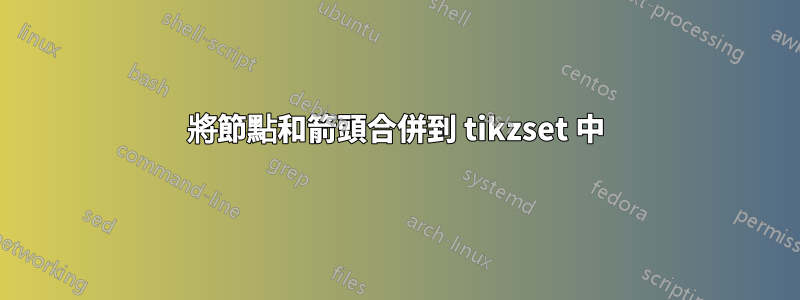
我想知道是否可以在共享 tikzset 中組合節點和箭頭(僅根據“父節點”的位置定義)?
一個最小的工作示例如下:
\begin{tikzpicture}[node distance=2cm]
% \tikzset{arrow/.style={-latex, shorten >= 5pt, shorten <= 5pt}}
% \tikzset{diff/.style={-latex, shorten >= 5pt, shorten <= 5pt}}
% \tikzset{node/.style={draw, circle, fill, red, scale=0.25}}
\tikzset{LSTMCell/.style={draw, rectangle, red, scale=1.}}
\clip (-3,3) rectangle (10,-3);
\node (lstm0) [LSTMCell] at (0,0) {LSTM};
\draw [-latex, red, draw] ([xshift=-0.0cm]lstm0.185) arc[radius=0.4cm, start angle=90, end angle=360] node[midway, red, fill=white](){\scriptsize $c(t)$};
\end{tikzpicture}
我不想定義額外的繪製命令來繪製小圓圈,而是想以某種方式將繪製命令移到定義中\tikzset{LSTMCell/.style={...}}。
這樣的事情可能嗎?
提前謝謝了!
答案1
您可以將任何您喜歡的內容新增到節點的定義中。其工作原理如下:
- 定義一個
pic包含您要新增的內容的; - 透過將 新增
pic到節點的定義中append after command。
明確的例子:
\documentclass[tikz,border=3mm]{standalone}
\begin{document}
\begin{tikzpicture}[node distance=2cm]
\tikzset{pics/little arrow/.style={code={
\draw[red,-latex] (0,0) arc[radius=0.4cm, start angle=90, end angle=360]
node[midway, red, fill=white,font=\scriptsize ]{#1};
}},
LSTMCell/.style={draw, rectangle, red, scale=1.,
append after command={([xshift=-0.0cm]\tikzlastnode.185)
pic{little arrow={#1}}
}}}
\node (lstm0) [LSTMCell={$c(t)$}] at (0,0) {LSTM};
\end{tikzpicture}
\end{document}
顯然,如果您使用 ,箭頭會看起來更好bending。



