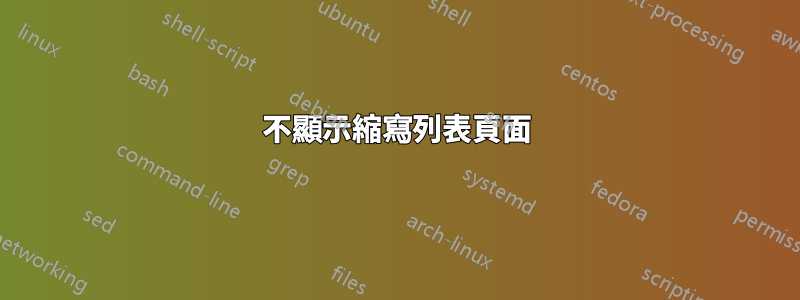
我正在寫一篇論文,我想使用該acronym包來處理首字母縮略詞/含義的正確放置。但是,我不想被迫呈現帶有縮略詞的部分,例如\section*{Acronyms},因為它是一篇論文,而不是報告、書籍等acronym。低於 MWE:
\documentclass[11pt,a4paper]{article}
\usepackage[utf8]{inputenc}
\usepackage[printonlyused]{acronym}
\title{My Paper Title}
\author{J. Lima Filho}
\date{April 2022}
\begin{document}
\maketitle
\section*{Acronyms}
\begin{acronym}
\acro{OPV}{Organic Photovoltaic}
\end{acronym}
\section{Introduction}
One important field of research is on \acp{OPV} due to their unique features, such as low cost and ease of fabrication.
\end{document}
答案1
你的問題似乎是重複的如何隱藏首字母縮寫列表我透過搜尋找到了"acronym suppress list of"。結果發現這個acronym包裡有一個nolist選項, 見下文。
\documentclass[11pt,a4paper]{article}
\usepackage[utf8]{inputenc}
\usepackage[printonlyused, nolist]{acronym} % <-- ADDED "nolist"
\title{My Paper Title}
\author{J. Lima Filho}
\date{April 2022}
\begin{document}
\maketitle
\section*{Acronyms}
\begin{acronym}
\acro{OPV}{Organic Photovoltaic}
\end{acronym}
\section{Introduction}
One important field of research is on \acp{OPV} due to their unique features, such as low cost and ease of fabrication.
\end{document}
另外相關的還有省略縮寫列表。


