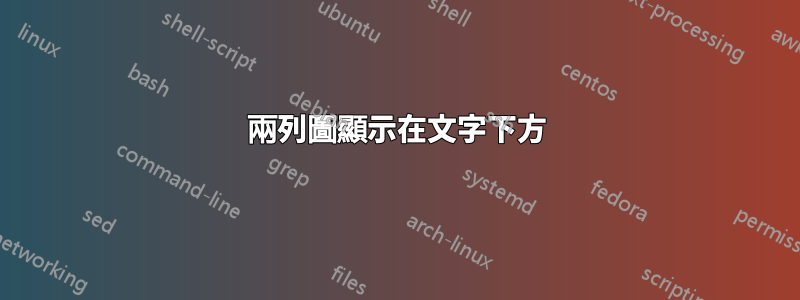
我正在嘗試將此兩列圖像添加到此頁面的頂部;但是,它顯示在文字下方。
\begin{figure*}[htb!]
\label{fig:2}
\includegraphics[trim=0cm 3.5in 0cm 3.5in,clip=true, width=6in]{2}
\caption{asdfasdf}
\end{figure*}
如果沒有 [!],圖像將進入下一頁,如果有 [H],\usepackage{float}圖像根本不會出現。非常感謝任何幫助,謝謝!
這是其餘的程式碼:
\documentclass[aps,twocolumn,secnumarabic,balancelastpage,amsmath,amssymb,nofootinbib]{revtex4}
\usepackage{float}
\usepackage{flushend}
\usepackage{chapterbib} % allows a bibliography for each chapter (each labguide has it's own)
\usepackage{color} % produces boxes or entire pages with colored backgrounds
\usepackage{graphics} % standard graphics specifications
\usepackage[pdftex]{graphicx} % alternative graphics specifications
\usepackage{longtable} % helps with long table options
\usepackage{epsf} % old package handles encapsulated post script issues
\usepackage{bm} % special 'bold-math' package
\usepackage{verbatim} % for comment environment
\usepackage[colorlinks=true]{hyperref} % this package should be added after all others
\begin{document}
Blah Blah Text
\begin{figure*}[htb]
\includegraphics[trim=0cm 4.4in 0cm 4.4in,clip=true, width=6in]{ringdown_freqscan}
\caption{Left:Blah Blah}
\label{fig:rdfs}
\end{figure*}
MORE TEXT
\par
Designed by UF researchers, the suck stick is inserted into the top
of the dewar and contains a port at its top to pump out its inside.
At the
\begin{figure*}[htb!]
\includegraphics[trim=0cm 3.5in 0cm 3.5in,clip=true, width=6in]{damp_freq}
\caption{asdfasdf}
\label{fig:damp_freq}
\end{figure*}
very base of the suck stick is a capillary intended to allow a very
specific amount of the contents of the dewar into the cryostat where
MORE TEXT
\end{document}
第二個數字夾在句子中間,因為這是新頁面開始的點。
我應該補充一點,我能夠使用第一張圖片來做到這一點,如下所示:

附件是兩個圖像(我在實際程式碼中使用 pdf,但在這裡將它們連結為 png,因為 SE 無法連結 pdf。) https://i.stack.imgur.com/DWzP3.png https://i.stack.imgur.com/ax8h3.png



