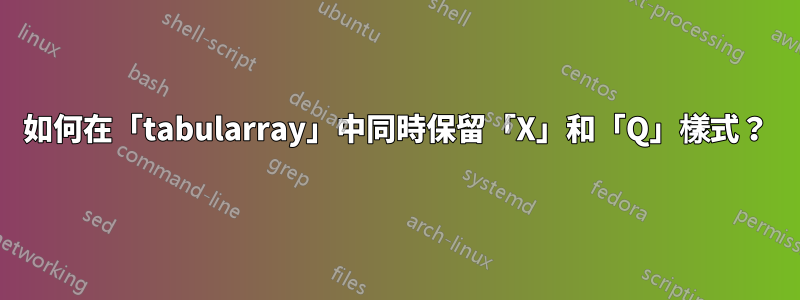
tabularray非常有用,因為我需要做這些事情:
- 保持桌子盡可能寬
\textwidth - 我需要插入
note{}表格的標題 - 表頭有兩個多字符,因此在一個單元格中分成幾行。在這種情況下,我需要將短頭保持在表格單元格的中間
- 保持數字小數點對齊
我所知:
- 為了實現
1,我可以使用tblrortalltblrwithX格式 - 為了實現
2,我需要使用talltblr - 為了實現
4,我可以talltblr使用Xandsi={}
但是,我要如何實現3呢talltblr?如果能將Qformat合併到 中talltblr,就可以同時實現這四個功能。
例如:
\documentclass{article}
\usepackage{tabularray}
\usepackage{siunitx}
\usepackage{romannum}
\UseTblrLibrary{booktabs, siunitx}
\begin{document}
\begin{table}[h]
\begin{talltblr}
[caption={Main component geographic information table\TblrNote{1}},
label={tab:Main component geographic information table},
note{1}={The data is obtained through satellite maps, and there are certain errors},
note{2}={The latitude and longitude of the surface is the latitude and longitude of its centroid. There is a certain error in the measurement of latitude and longitude, for reference},
note{3}={This length is the length in our study area}
]
{colspec={
X[1.5,r] X[1.3,c] X[1.3,c] X[c,si={table-format=4.2},0.8] X[c,si={table-format=4.2},0.8] X[c,si={table-format=1.2},0.8]
}
}
\toprule
name & latitude\TblrNote{2} & longitude &{gggggg\unit{\m}} & gggggg\unit{\m} \TblrNote{3} &{{{area total\unit{\km\squared}}}}\\
\midrule
DongLake &\ang{30;33;29.52}N &\ang{114;22;47.55}E & & & 12.74 \\
dongtinglake &\ang{30;33;12.71}N &\ang{114;20;46.87}E & & &0.12 \\
great river &\ang{30;33;33.66}N &\ang[minimum-integer-digits=2]{114;20;09.29}E & 1682.88& & \\
bigbig lake &\ang[minimum-integer-digits=2]{30;34;06.02}N &\ang{114;19;45.86}E & & & 2.74 \\
inside the gate &\ang{30;33;54.85}N &\ang{114;18;35.99}E & & & 0.06 \\
new ditches &\ang{30;35;33.19}N &\ang[minimum-integer-digits=2]{114;23;02.77}E & 977 & & \\
west part of new gate &\ang{30;35;26.31}N &\ang{114;21;43.67}E & 5213.77 & & \\
luoai port &\ang[minimum-integer-digits=2]{30;37;08.49}N &\ang{114;21;27.93}E & 3770.58 & & \\
qingling port &\ang[minimum-integer-digits=2]{30;39;02.32}N &\ang{114;24;30.27}E & & & 0.13 \\
from port to lake &\ang[minimum-integer-digits=2]{30;37;03.06}N &\ang{114;24;22.99}E & 345.15 & & \\
east part of the gate &\ang[minimum-integer-digits=2]{30;38;05.41}N &\ang{114;24;27.64}E &2926.08 & & \\
Yangzi river &\ang{30;37;43.29}N &\ang{114;20;58.87}E & & & \\
east part of the lake &\ang{30;35;55.14}N &\ang{114;23;14.49}E & 1090.45 & & \\
donghu port &\ang{30;35;37.38}N &\ang{114;23;45.81}E & 7332.3 & \num{4614.19} & \\
west section of qingqing &\ang[minimum-integer-digits=2]{30;38;01.20}N &\ang{114;24;11.10}E & 3449.86 & & \\
new road drainage station &\ang{30;33;55.17}N &\ang{114;18;48.14}E & & & \\
nanjing drainage station &\ang{30;33;52.23}N &\ang{114;18;29.72}E & & & \\
beijing pumping station &\ang{30;37;22.34}N &\ang[minimum-integer-digits=2]{114;21;01.01}E & & & \\
guilin road gata &\ang{30;37;19.42}N &\ang{114;20;57.23}E & & & \\
the last gate &\ang{30;39;16.08}N &\ang{114;24;31.97}E & & & \\
\bottomrule
\end{talltblr}
\end{table}
\end{document}
另一個問題:為什麼我不能替換gggggg為Length?當我這樣做時,出現錯誤:Package siunitx Error: Invalid number 'e'.
答案1
編輯: ups,我沒有上傳最新版本的程式碼和圖像。現已更正。 So4ry 噪音...
作為起點:
\documentclass{article}
\usepackage{tabularray}
\UseTblrLibrary{booktabs, siunitx} % libraries loads packages of the same names
\begin{document}
\begin{table}[h]
\sisetup{minimum-integer-digits=2}
\begin{talltblr}[
caption = {Main component geographic information table},
label = {tab:Main component geographic information table},
remark{Note} = {The data are obtained through satellite maps, and there are certain errors},
note{1} = {The latitude and longitude of the surface is the latitude and longitude of its centroid. There is a certain error in the measurement of latitude and longitude, for reference},
note{2} = {This length is the length in our study area},
note{3} = {Total area}
]{colsep = 3pt,
colspec = {@{} X[2,l, m, font=\linespread{0.84}\selectfont] r r
*{2}{X[c, si={table-format=4.2}]}
X[c, si={table-format=2.2,
minimum-integer-digits=1}]
@{}},
row{1} = {font=\small\bfseries, c, m}
}
\toprule
name & latitude\TblrNote{1}
& longitude
& {{{gggggg \unit{\metre}}}}
& {{{gggggg\TblrNote{2} \unit{\metre}}}}
& {{{area\TblrNote{3} \unit{\km\squared}}}}\\
\midrule
Dong Lake & \ang{30;33;29.52}N
& \ang{114;22;47.55}E
& & & 12.74 \\
Dongting Lake
& \ang{30;33;12.71}N
&\ang{114;20;46.87}E
& & & 0.12 \\
Great river & \ang{30;33;33.66}N
& \ang{114;20;09.29}E
& 1682.88
& & \\
Big lake & \ang{30;34;06.02}N
& \ang{114;19;45.86}E
& & & 2.74 \\
inside the gate
& \ang{30;33;54.85}N
& \ang{114;18;35.99}E
& & & 2.74 \\
new ditches & \ang{30;35;33.19}N
&\ang{114;23;02.77}E
& 977
& & \\
west part of new gate
& \ang{30;35;26.31}N
& \ang{114;21;43.67}E
& 5213.77
& & \\
Luoai port & \ang{30;37;08.49}N
&\ang{114;21;27.93}E
& 3770.58
& & \\
qingling port
& \ang{30;39;02.32}N
&\ang{114;24;30.27}E
& & & 0.13 \\
from port to lake
& \ang{30;37;03.06}N
& \ang{114;24;22.99}E
& 345.15
& & \\
east part of the gate
& \ang{30;38;05.41}N
& \ang{114;24;27.64}E
& 2926.08
& & \\
Yangzi river
& \ang{30;37;43.29}N
& \ang{114;20;58.87}E
& & & \\
east part of the lake
& \ang{30;35;55.14}N
& \ang{114;23;14.49}E
& 1090.45
& & \\
Donghu port & \ang{30;35;37.38}N
& \ang{114;23;45.81}E
& 7332.3
& 4614.19
& \\
west section of qingqing
& \ang{30;38;01.20}N
& \ang{114;24;11.10}E
& 3449.86
& & \\
new road drainage station
& \ang{30;33;55.17}N
&\ang{114;18;48.14}E
& & & \\
nanjing drainage station
& \ang{30;33;52.23}N
& \ang{114;18;29.72}E
& & & \\
Beijing pumping station
& \ang{30;37;22.34}N
&\ang{114;21;01.01}E
& & & \\
Guilin road gata
& \ang{30;37;19.42}N
&\ang{114;20;57.23}E
& & & \\
the last gate
& \ang{30;39;16.08}N
& \ang{114;24;31.97}E
& & & \\
\bottomrule
\end{talltblr}
\end{table}
\end{document}
筆記:
您確實(一次又一次)閱讀了軟體包文件。不僅閱讀,還嘗試不同的列格式設定。我的經驗告訴我,最好的學習方法是邊幹邊學。一開始有點耗時,但你很快就會弄清楚tabularray文法原理。
- 選項
c(中)、l(左)、r(右)和m(中)、t(上)b(下,最後三個在包中定義array)的含義與經典表中的相同。 - 除了提到的選項之外,tabularray再介紹三個選項:(h頭,在單元格頂部)、f(腳,在單元格底部)和j(對齊)。 - 此選項可以單獨使用,也可以作為列類型的屬性
X使用Q。例如:X[c]有寬度,由LaTeX計算且列內容是水平的- `X[2,l] 的寬度是兩倍,由 LaTeX 和左對齊列內容計算得出
Q[c, 2cm]或Q[c, wd=2cm]定義寬度為 2cm 且內容水平居中的列X[j]有合理的文本,需要時用連字號連接- 列的
c行為與「經典」表格相同,列的寬度等於單元格中最長內容的寬度,且水平居中(其他選項也類似)
- 在
S列(定義為S列或例如,其中格式可以由表外部Q[c, si]定義,請參閱文件),此類 cel 的任何內容都必須符合經典表中的包,並用大括號括起來:\sisetupsiunitxsiunitx- 這是中斷
table-format設置, - 停用內容含義的錯誤解釋(請記住,
siunitx使用一些字母來指定數字,例如10e5mean10 x 10^5!
- 這是中斷
- 由於
tabularray不同的表格處理(使用l3exp),需要添加兩個大括號對(該siunitx要求在所有情況下都適用)。 - 該
tabularray包允許將行格式化為。舉些例子:row{1} = {font=\bfseries}在第一行的所有行單元格中指定粗體文本,- 規定
row{Z} = {font=\scfaily, c}小寫字母字體並將內容居中在表格的最後一行
- ETC。
附錄: 您可能喜歡表格格式,它將行分組,例如將行分組為三行,並在它們之間插入一些額外的垂直空間。為此添加到序言中
\ExplSyntaxOn
\NewChildSelector{eachthree}
{
\int_step_inline:nnnn {5}{3}{\l_tblr_childs_total_tl}
{ \clist_put_right:Nn \l_tblr_childs_clist {##1} }
}
\ExplSyntaxOff
以及表序:
row{eachthree} = {abovesep=2ex},
考慮到這一添加,表格將丟失如下:





