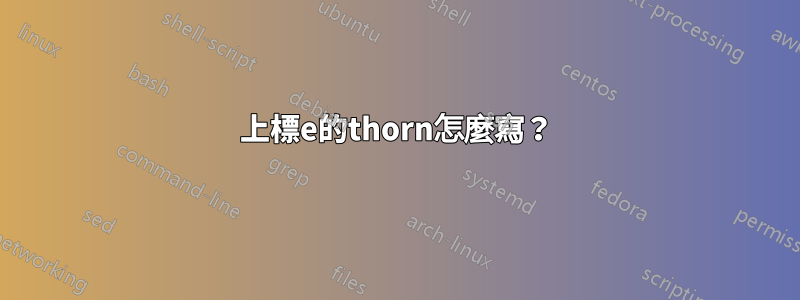
答案1
您可以lmodern與舊的英文字體結合cmoefont。
第 1 步:請按照中的說明進行操作這個問題的答案取得cmoefont所有檔案並將其放置在與您的檔案相同的目錄中tex。
第二步:載入字體檔案並使用。例如,上面的圖像是由
\documentclass{article}
\usepackage{lmodern}
\DeclareFontFamily{OT1}{cmoer10}{}
\DeclareFontShape{OT1}{cmoer10}{m}{n}{<-> cmoer10}{}
\newcommand{\THE}{{\usefont{OT1}{cmoer10}{m}{n} u}\textsuperscript{e}}
\begin{document}
The \THE\ the olde
\end{document}
稍微複雜一點的版本,使用stackengine,可以使e上標更高,類似於您的範例。
\documentclass{article}
\usepackage{lmodern}
\usepackage{stackengine}
\DeclareFontFamily{OT1}{cmoer10}{}
\DeclareFontShape{OT1}{cmoer10}{m}{n}{<-> cmoer10}{}
\newcommand{\THE}{{\usefont{OT1}{cmoer10}{m}{n} u}\textsuperscript{e}}
\newcommand{\oTHE}{\stackengine{-0.3ex}{\usefont{OT1}{cmoer10}{m}{n} u}{~e}{O}{c}{F}{F}{S}}
\begin{document}
The \THE\ the olde \oTHE
\end{document}
答案2
這本質上與 @Willie Wong 的答案相同,但QTCloisteredMonk中的字體和間距不同stackengine。使用 LuaLaTeX 編譯。
\documentclass{article}
\usepackage{stackengine}
\DeclareFontFamily{OT1}{QTCloisteredMonk}{}
\DeclareFontShape{OT1}{QTCloisteredMonk}{m}{n}{<-> QTCloisteredMonk}{}
\newcommand{\THE}{\stackon[0pt]{\usefont{OT1}{QTCloisteredMonk}{m}{n} y}{\usefont{OT1}{QTCloisteredMonk}{m}{n}\kern.06em\tiny e}}
\begin{document}
Early the: \THE
\end{document}







