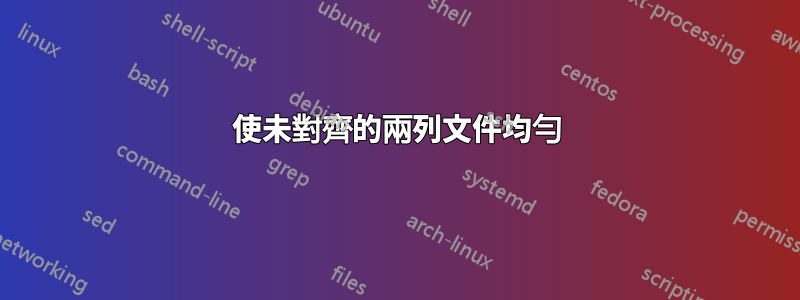
對於我正在準備twocolumn的文檔memoir,我發現在修改\parskip更大的段落分隔並使用\section將文本劃分為不同的部分時,最終會產生(a)不均勻、未對齊的列,這樣左列的文字行與右列的文字行高度不同; (b)文字方塊,當它佔據整個頁面時,底部經常呈鋸齒狀與直線相反(請參閱附圖和下面的 MWE)。
撇開特殊情況不談,當文字在下一頁繼續時,我更喜歡盒子是完美的矩形;而一根柱子上的線與另一根柱子上的線相同,在我看來,這才是底部鋸齒狀的真正罪魁禍首。可以採取什麼措施來解決這個問題?
\documentclass[9pt, twocolumn]{memoir}
\usepackage{lipsum}
\setlength{\parskip}{2ex}%This and the used of \section misaligns the two columns. How to fix this?
\begin{document}
\section{Sample section}
\lipsum[0-2]
\section{Sample section}
\lipsum[0-1]
\section{Sample section}
\lipsum[0-5]
\end{document}
答案1
你確實會收到警告
Underfull \vbox (badness 10000) has occurred while \output is active
在沒有部分的列中,您指定了不可能的約束。無柔性膠水,總膠水和線條高度不\textheight
使膠水變得柔韌可以實現這些限制。 (儘管同時具有\parindent和\parskip非零有點不尋常)
\documentclass[9pt, twocolumn]{memoir}
\usepackage{lipsum}
\setlength{\parskip}{2ex plus 1ex}%This and the used of \section misaligns the two columns. How to fix this?
\begin{document}
\section{Sample section}
\lipsum[0-2]
\section{Sample section}
\lipsum[0-1]
\section{Sample section}
\lipsum[0-5]
\end{document}




