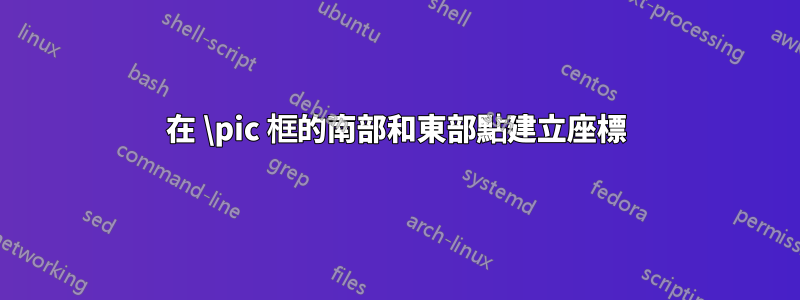
我想將座標放置在方框中包含的圖表的邊界框兩側的中點\pic。我計劃在四個像限中有四個類似的圖表,並且我想在\pic方框之間繪製箭頭。在定位從目前圖表發出的兩個箭頭的尾部時,我可以引用這些座標,這兩個箭頭將位於西北象限。為什麼使用以下命令時會出現錯誤?
\path coordinate (midpoint_of_southern_side_of_original_forest) at (current bounding box.south);
\path coordinate (midpoint_of_eastern_side_of_original_forest) at (current bounding box.east);
我在以下程式碼中的這些命令前面放置了 ,%以便它能夠編譯。
\documentclass[10pt]{amsart}
\usepackage{mathtools,array}
\usepackage{tikz}
\usetikzlibrary{calc,intersections,arrows.meta,bending}
\usepackage{pgfplots}
\pgfplotsset{compat=1.11}
\begin{document}
\noindent \hspace*{\fill}
\begin{tikzpicture}[nodes={inner sep=0, font=\scriptsize,
execute at begin node={\setlength\abovedisplayskip{0.75ex}%
\setlength\belowdisplayskip{0.5ex}%
\setlength\abovedisplayshortskip{0.75ex}%
\setlength\belowdisplayshortskip{0.5ex}}},
shorten/.style={shorten >=#1,shorten <=#1},
pics/fpic/.style={code={#1}}, x=0.75cm, y=0.75cm]
%A forest with a vertex P is drawn.
\matrix[row sep=4.5em, column sep=4.5em]{\pic{fpic={
\path (0,0) coordinate (P)
(240:2) coordinate (v1) ($(v1) +(-0.75,0)$) coordinate (v2) ($(v1) +(260:0.75)$) coordinate (v3)
(0,-2.5) coordinate (v4)
($(v4) +(250:1.75)$) coordinate (v5) ($(v5) +(210:1.5)$) coordinate (v6) ($(v4) +(350:1.75)$) coordinate (v7) ($(v7) +(260:1.75)$) coordinate (v8)
(2,0) coordinate (v9) ($(v9) +(45:0.75)$) coordinate (v10) ($(v9) +(285:0.75)$) coordinate (v11);
\path node[anchor=south] at ($(P) +(0,0.15)$){$P$};
\draw[fill] (P) circle (1.5pt);
\draw[fill] (v1) circle (1.5pt);
\draw[fill] (v2) circle (1.5pt);
\draw[fill] (v3) circle (1.5pt);
\draw[fill] (v4) circle (1.5pt);
\draw[fill] (v5) circle (1.5pt);
\draw[fill] (v6) circle (1.5pt);
\draw[fill] (v7) circle (1.5pt);
\draw[fill] (v8) circle (1.5pt);
\draw[fill] (v9) circle (1.5pt);
\draw[fill] (v10) circle (1.5pt);
\draw[fill] (v11) circle (1.5pt);
\draw (P) -- (v1) -- (v2);
\draw (v1) -- (v2);
\draw (v1) -- (v3);
\draw (P) -- (v4) -- (v5) -- (v6);
\draw (v4) -- (v7) -- (v8);
\draw (P) -- (v9) -- (v10);
\draw (v9) -- (v11);
}}; \\
%\path coordinate (midpoint_of_southern_side_of_original_forest) at (current bounding box.south);
%\path coordinate (midpoint_of_eastern_side_of_original_forest) at (current bounding box.east);
};
%
%
\end{tikzpicture}
\hspace{\fill}
\end{document}


