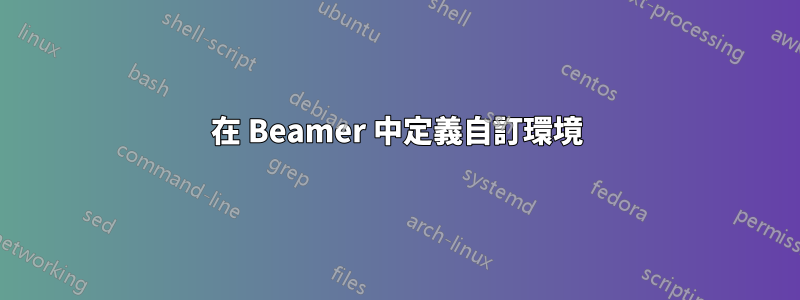
我想要一個腳本環境,可以為每張投影片編寫腳本。
我不知道Beamer是否有這樣的環境,所以我嘗試創建自己的環境如下。
我希望這個腳本環境能夠:
- 比 Beamer 幻燈片的寬度更大
- 有一些頂部和底部邊距
\documentclass[11pt]{beamer}
\makeatletter
\newenvironment{script}{
\begin{columns}
\begin{column}{1.1\textwidth}
\setlength{\parindent}{0.5cm}
\par\vspace{\baselineskip}\noindent
\scriptsize
}{
\end{column}
\end{columns}
\par\vspace{\baselineskip}\noindent\ignorespaces
}
\makeatother
\begin{document}
\begin{script}
Lorem Ipsum is simply dummy text of the printing and typesetting industry. Lorem Ipsum has been the industry's standard dummy text ever since the 1500s, when an unknown printer took a galley of type and scrambled it to make a type specimen book. It has survived not only five centuries, but also the leap into electronic typesetting, remaining essentially unchanged. It was popularised in the 1960s with the release of Letraset sheets containing Lorem Ipsum passages, and more recently with desktop publishing software like Aldus PageMaker including versions of Lorem Ipsum.
Lorem Ipsum is simply dummy text of the printing and typesetting industry. Lorem Ipsum has been the industry's standard dummy text ever since the 1500s, when an unknown printer took a galley of type and scrambled it to make a type specimen book. It has survived not only five centuries, but also the leap into electronic typesetting, remaining essentially unchanged. It was popularised in the 1960s with the release of Letraset sheets containing Lorem Ipsum passages, and more recently with desktop publishing software like Aldus PageMaker including versions of Lorem Ipsum.
\end{script}
\end{document}
然而,當前的問題是第一個區塊的第一個字母之前有一個小空格。我希望我們要么完全刪除這個空間(根據偏好),要么將縮排作為第二個區塊。
有誰知道如何解決這個問題?



