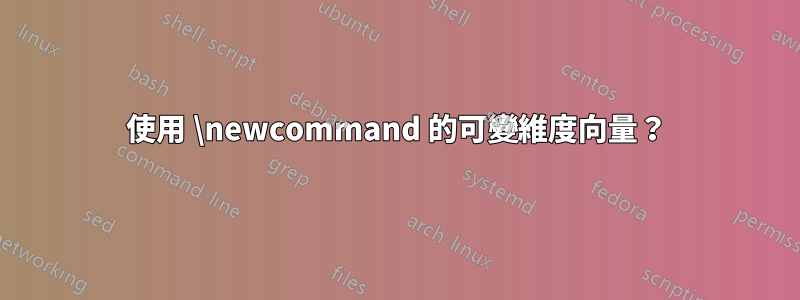
\usepackage{amsmath}
\usepackage{bm}
\newcommand{\uvec}[1]{\bm{\hat{#1}}} % Bold hatted unit vectors
\newcommand{\BasisChar}{\uvec e}
\newcommand{\Element}[2]{#1_{#2}{\BasisChar}_{#2}} % \Element{a}{5} yields a_5\uvec e_5
% Nonesense attempt..
\newcommand{\Vector}[2]{
\OutieVec = \Element{#1}{0}
\for(n = 1; #2; n++)
\OutieVec += \Element{#1}{n}
\next
\the\outievec
}
\begin{document}
\Vector{a}{3} 'results in a_0\uvec e_0 + a_1\uvec e_1 + a_2\uvec e_2 + a_3\uvec e_3
\Vector{x}{2} 'results in x_0\uvec e_0 + x_1\uvec e_1 + x_2\uvec e_2
\renewcommand{\BasisChar}{\uvec i}
\vector{b}{4}
'results in b_0\uvec i_0 + b_1\uvec i_1 + b_2\uvec i_2 + b_3\uvec i_3 + b_4\uvec i_4
\end{document}```
答案1
使用 進行循環expl3並不困難,因為基礎設施已經可用\int_step_inline:nn。
\documentclass{article}
\usepackage{amsmath,bm}
\newcommand{\uvec}[1]{\bm{\hat{#1}}}
\newcommand{\BasisChar}{\uvec{e}}
\ExplSyntaxOn
\NewDocumentCommand{\Vector}{smm}
{
\IfBooleanTF { #1 }
{% with ellipsis
\scotparker_vector_ellipsis:nn { #2 } { #3 }
}
{% fully written down
\scotparker_vector_full:nn { #2 } { #3 }
}
}
\cs_new_protected:Nn \scotparker_vector_full:nn
{
#1\sb{0} \BasisChar\sb{0}
\int_step_inline:nn { #2 }
{
+ #1\sb{##1} \BasisChar\sb{##1}
}
}
\cs_new_protected:Nn \scotparker_vector_ellipsis:nn
{
#1\sb{0} \BasisChar\sb{0} +
#1\sb{1} \BasisChar\sb{1} +
\dots +
#1\sb{#2} \BasisChar\sb{#2}
}
\ExplSyntaxOff
\begin{document}
$\Vector*{c}{n}$
$\Vector{a}{3}$
$\Vector{x}{2}$
\renewcommand{\BasisChar}{\uvec{\imath}}
$\Vector{b}{4}$
\end{document}
因為它很容易做到,所以我還添加了“符號”線性組合的版本。
笑話注。既然您似乎喜歡省略大括號,請嘗試$A_\notin$.
不是開玩笑的筆記。當然,這可以透過“標準”方法來實現(我只顯示“完整”版本)。
\makeatletter
\newcommand{\Vector}[2]{%
#1_{0} \BasisChar_{0}%
\begingroup\count@=0
\loop\ifnum#2>\count@
\advance\count@ by 1
+#1_{\the\count@} \BasisChar_{\the\count@}%
\repeat
\endgroup
}
\makeatother
選擇最容易閱讀的內容。



