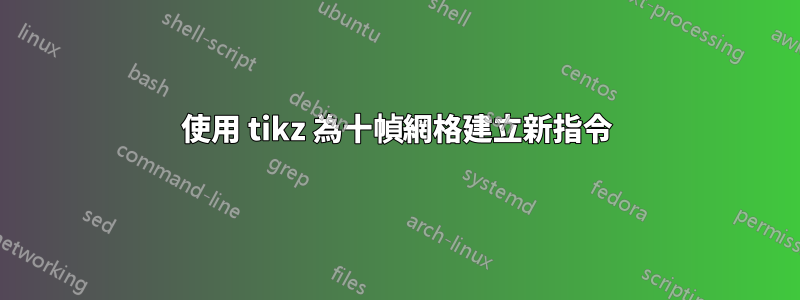
我正在嘗試創建數十個框架來模擬數字的加法。如果\tensframe{#1}{#2}能顯示 #1 綠色圓圈從左側開始並逐漸增大,然後顯示 #2 藍色圓圈從綠色繼續然後向上,我會很高興。如果#1 或#1+#2 大於5,則需要結轉到第二列。有人知道如何讓它運作嗎?
\documentclass{article}
\usepackage{ifthen}
\usepackage{listofitems}
\usepackage{multicol}
\usepackage{tikz}
\usepackage{pgfplots}
\newcommand{\tensframe}[2]{\begin{tikzpicture}
[%
box/.style={rectangle,draw=black, minimum size=10mm},
]%
\foreach \x in {1,2}{
\foreach \y in {1,...,5}
\node[box] at (\x,\y){};
}
\foreach \x in {1,1}{
\foreach \y in {1,...,#1}
\filldraw[green] (\x,\y) circle (8pt);
}
\foreach \x in {1,1}{
\foreach \y in {#1+1,...,5}
\filldraw[blue] (\x,\y) circle (8pt);
}
\foreach \y in {1,...,#2+#1-5}
\filldraw[blue] (2,\y) circle (8pt);
\end{tikzpicture}}
\begin{document}
\tensframe{1}{5}
\vspace{1cm}
\tensframe{3}{5}
\vspace{1cm}
\tensframe{2}{1}
\end{document}
\tensframe{3}{5}單元格 (2,2) 和 (2,3) 缺少兩個藍色圓圈

\tensframe{2}{1}甚至沒有定義(我認為因為我沒有 foreach ys 的值範圍),但如果它正常工作,在 (1,1) 和 (1,2) 中會有綠色單元格,在(1,3) 看起來像這樣:

有誰知道如何編碼?非常感謝
答案1
只有一圈。首先建立節點並命名,並使用該名稱來填入對應的顏色。
\documentclass{article}
\usepackage{tikz}
\newcommand{\tensframe}[2]{\begin{tikzpicture}
[%
box/.style={rectangle,draw=black, minimum size=10mm},
]%
\foreach \y in {1,...,5}{
\foreach \x [evaluate=\x as \ni using int(5*(\x-1)+\y)] in {1,2}{
\node[box] (\ni) at (\x,\y){};
\ifnum\ni<\numexpr#1+1\relax
\filldraw[green] (\ni.center) circle (8pt);
\else
\ifnum\ni<\numexpr#1+#2+1\relax
\filldraw[blue] (\ni.center) circle (8pt);
\fi
\fi
}
}
\end{tikzpicture}}
\begin{document}
\tensframe{1}{5}\ \tensframe{3}{5}\ \tensframe{2}{1}\ \tensframe{6}{2}
\end{document}
更新:解決評論問題的新程式碼
以下程式碼顯示了透過註解解決更新問題的建議:水平方案和定位它們。
在本例中,foreach循環已更改為兩個不同的命令,一個將繪製網格 ( tensh, tensv),另一個將填充它 ( filltens)。所有這些命令都應該位於tikzpicture不屬於它們的一部分的內部。
tens{v|h}命令有一個強制參數,即節點的名稱matrix。由於網格現在是node,因此可以引用它來定位其他節點或進行填充。可選參數將用於定位。
filltens指令有三個強制參數,第一個是要填滿圓圈的矩陣的名稱,第二個和第三個是裡面綠色和藍色圓圈的數量。
\documentclass{article}
\usepackage{tikz}
\usetikzlibrary{matrix, positioning}
\newcommand{\tensh}[2][]{%
\matrix[matrix of nodes, inner sep, nodes in empty cells,
nodes={draw, minimum size=1cm, inner sep=.3333em},
row sep=-\pgflinewidth, column sep=-\pgflinewidth,
ampersand replacement=\&, #1] (#2) {
|(#2-1)| \& |(#2-2)| \& |(#2-3)| \& |(#2-4)| \& |(#2-5)|\\
|(#2-6)| \& |(#2-7)| \& |(#2-8)| \& |(#2-9)| \& |(#2-10)|\\};
}
\newcommand{\tensv}[2][]{%
\matrix[matrix of nodes, inner sep, nodes in empty cells,
nodes={draw, minimum size=1cm, inner sep=.3333em},
row sep=-\pgflinewidth, column sep=-\pgflinewidth,
ampersand replacement=\&, #1] (#2){
|(#2-5)| \& |(#2-10)| \\ |(#2-4)| \& |(#2-9)| \\
|(#2-3)| \& |(#2-8)| \\ |(#2-2)| \& |(#2-7)| \\
|(#2-1)| \& |(#2-6)|\\};
}
\newcommand{\filltens}[3]{%
\foreach \i in {1,...,#2}
\filldraw[green] (#1-\i.center) circle (8pt);
\foreach \i [evaluate=\i as \ni using int(#2+\i)] in {1,...,#3}
\filldraw[blue] (#1-\ni.center) circle (8pt);
}
\begin{document}
\begin{tikzpicture}
\tensh{a}
\tensv[above = 5mm of a.north east, anchor=south east]{b}
\tensh[right = 5mm of b.south east, anchor=south west] {c}
\tensv[right = 5mm of a.north east, anchor=north west]{d}
\filltens{a}{2}{4}
\filltens{b}{5}{3}
\filltens{c}{7}{2}
\filltens{d}{6}{1}
\end{tikzpicture}
\end{document}
答案2
編輯:錯誤修復
對於expl3,我不知道你是否對此感興趣
%https://tex.stackexchange.com/questions/661181/creating-newcommand-for-a-tens-frame-grid-using-tikz
\documentclass{article}
\usepackage{tikz}
\ExplSyntaxOn
\NewDocumentCommand{\tensframe}{ m m }
{
\begin{tikzpicture}
[%
box/.style={rectangle,draw=black, minimum~size=10mm},
]%
\foreach \x in {1,2}
{
\foreach \y in {1,...,5}
\node[box] at (\x,\y){};
}
%%%%%%%%%%%%%%%%%%%%%%%%%%%%%%
\int_step_inline:nn { #1 }
{
\int_compare:nNnTF {##1} < {6}
{
\int_set:Nn \l_tmpa_int { 1 }
\int_set:Nn \l_tmpb_int { ##1 }
}
{
\int_set:Nn \l_tmpa_int { 2 }
\int_set:Nn \l_tmpb_int { \int_eval:n { ##1 - 5 } }
}
\filldraw[green] (\l_tmpa_int,\l_tmpb_int) circle (8pt);
}
%%%%%%%%%%%%%%%%%%%%%%%%%%%%%%
\int_step_inline:nn { #2 }
{
\int_compare:nNnTF {#1+##1} < {6}
{
\int_set:Nn \l_tmpa_int { 1 }
\int_set:Nn \l_tmpb_int { \int_eval:n { #1+##1 } }
}
{
\int_set:Nn \l_tmpa_int { 2 }
\int_set:Nn \l_tmpb_int { \int_eval:n { #1+##1 - 5 } }
}
\filldraw[blue] (\l_tmpa_int,\l_tmpb_int) circle (8pt);
}
\end{tikzpicture}
}
\ExplSyntaxOff
\begin{document}
\tensframe{1}{5}
\vspace{1cm}
\tensframe{3}{5}
\vspace{1cm}
\tensframe{2}{1}
\vspace{1cm}
\tensframe{6}{4}
\end{document}






