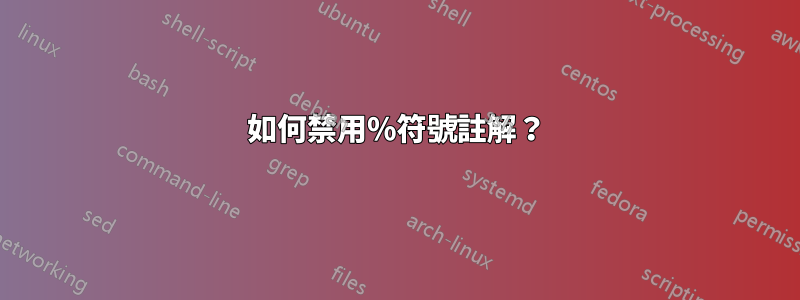
這是程式碼(我正在嘗試創建將所有內容保存到文件中的逐字環境):
\documentclass{article}
\NewDocumentEnvironment{foo}{b}{%
\newwrite\myfile
\immediate\openout\myfile=myfile.txt
\immediate\write\myfile{\detokenize{#1}}
\immediate\closeout\myfile
}{}
\AddToHook{env/foo/before}{\obeylines\obeyspaces}
\begin{document}
\begin{foo}
First \LaTeX
% Second
Third
\end{foo}
\end{document}
我期待以下內容myfile.txt:
First \LaTeX
% Second
Third
但是,我得到:
^^MFirst \LaTeX ^^MThird^^M
如何修復註釋符號和^^M(我希望正常的 EOL 在那裡)?另外,後面\LaTeX一定不能有空格。
答案1
這與你上一個問題相同
\documentclass{article}
\newwrite\myfile
\NewDocumentEnvironment{foo}{b}{%
% no \newwrite\myfile
\immediate\openout\myfile=myfile.txt
\immediate\write\myfile{\detokenize{#1}}%
\immediate\closeout\myfile
}{}
\AddToHook{env/foo/before}{%
\newlinechar=\endlinechar% as before
\catcode`\%=12\relax
\obeylines\obeyspaces}
\begin{document}
\begin{foo}
First \LaTeX
% Second
Third
\end{foo}
\end{document}


