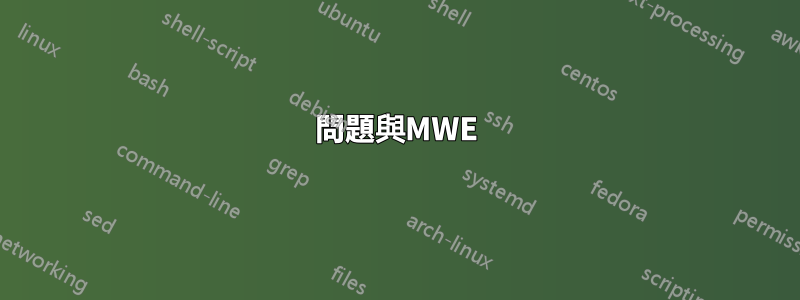
問題與MWE
我想將下longtblr表的寬度增加到允許的最大頁面寬度,我猜它應該與文字一樣寬,即從頁面的左邊距到右邊距。換句話說,我想讓下表從左邊距到右邊距與文字一樣寬。
但是,我會有一個限制。我想保持相同的後續列的寬度
colspec={m{0.9cm} m{0.1cm} m{0.6cm} m{1cm} m{3cm} m{6cm} m{1.5cm}},
除了第六列(稱為Feature 2),它現在6cm很寬。因此,我們的想法是只使用第 6 列的寬度。
基本上,我想擴展/增加第六列的寬度,使整個表格寬度達到允許的最大頁面寬度。
有沒有任何自動方法可以做到這一點,或者只要我透過眼睛看到表格的左右邊框與整個文件文字對齊,我就應該增加第六列的寬度嗎?
我希望這已經夠清楚了!下面是我的MWE和對應的圖:
\documentclass[twocolumn]{article}
% Some packages
\usepackage[margin=2cm]{geometry}
\usepackage[dvipsnames,table]{xcolor}
\definecolor{light-gray}{HTML}{FFFFFF}
\definecolor{light-blue}{HTML}{EBF5FB}
\usepackage{tabularray}
\usepackage{url}
% Other packages
\usepackage{lipsum}
\usepackage{tabulary,longtable,afterpage}
\usepackage{booktabs}
\makeatletter
\newcommand{\aftertwo}[1]{\afterpage{\if@firstcolumn #1
\else\afterpage{#1}\fi}}
\makeatother
% Start of the document
\begin{document}
% Some text
\lipsum[1-8]
% A "longtblr" table
\aftertwo{
\onecolumn
\begin{longtblr}[
caption = {This is a caption.},
]{
colspec={m{0.9cm} m{0.1cm} m{0.6cm} m{1cm} m{3cm} m{6cm} m{1.5cm}},
cells={font=\small},
row{1}={font=\itshape\small},
row{2,5-7}={bg=light-blue},
row{3-4}={bg=light-gray},
column{6}={preto={\minipage{6cm}}, appto={\endminipage}},
hlines
}
& Day
& Month
& Hours
& Feature 1
& Feature 2
& Feature 3\\
%-------------------------------------------------
Friday
& 5
& June
&
& This is a quite short text.
& This is a long text that will be repeated many times. This is a long text that will be repeated many times. This is a long text that will be repeated many times. This is a long text that will be repeated many times. This is a long text that will be repeated many times. This is a long text that will be repeated many times. This is a long text that will be repeated many times. This is a long text that will be repeated many times. This is a long text that will be repeated many times.
\begin{tblr}{ |c|c|c| }
\hline
cell1 & cell2 & cell3 \\
cell4 & cell5 & cell6 \\
cell7 & cell8 & cell9 \\
\hline
\end{tblr}
& Short text
\\
%-------------------------------------------------
\SetCell[r=2]{l} Saturday
& \SetCell[r=2]{l} 6
& \SetCell[r=2]{l} June
& 14 -- 21
& B\textsubscript{1}
&
& B\textsubscript{3}
\\
&
&
&
& C\textsubscript{1}
& C\textsubscript{2}
& C\textsubscript{3}
\\
% -------------------------------------------------
\SetCell[r=3]{l} Sunday
& \SetCell[r=3]{l} 7
& \SetCell[r=3]{l} June
& 08 -- 10
& D\textsubscript{1}
& D\textsubscript{2}
& D\textsubscript{3}
\\
&
&
& 10 -- 17
& E\textsubscript{1}
&
& E\textsubscript{3}
\\
&
&
&
& F\textsubscript{1}
& F\textsubscript{2}
& F\textsubscript{3}
\\
% -------------------------------------------------
\end{longtblr}
\twocolumn
}
% End of the document
\end{document}
答案1
- 您只能透過減少其他列的寬度來增加第 6 列的寬度。在你的情況下,我會減少 zje 第五列和最後一列的寬度,對於第六列,我將使用
X列類型,其寬度是\textwidth- 其餘列寬度的總和。 - 對於第六列的較大寬度,您可以減少
colsep。 - 如您所見,在第六列中,我將插入的
tblr表格居中-
\documentclass[twocolumn]{article}
\usepackage[showframe,
margin=2cm]{geometry}
\usepackage{lipsum} %for dummy text
\usepackage[dvipsnames,table]{xcolor}
\definecolor{light-gray}{HTML}{FFFFFF}
\definecolor{light-blue}{HTML}{EBF5FB}
\usepackage{tabularray}
\UseTblrLibrary{booktabs}
\usepackage{tabulary,longtable,afterpage}
\usepackage{url}
\makeatletter
\newcommand{\aftertwo}[1]{\afterpage{\if@firstcolumn #1
\else\afterpage{#1}\fi}}
\makeatother
\begin{document}
% Some text
\lipsum[1-8]
% A "longtblr" table
\aftertwo{
\onecolumn
\begin{longtblr}[
caption = {This is a caption.},
]{colspec = {llll Q[l,22mm] X[h, j] Q[l, 3em] },
colsep=4pt,
column{6}={preto={\minipage{\linewidth}}, appto={\endminipage}},
cells={font=\small},
row{1}={font=\itshape\small},
row{2,5-7}={bg=light-blue},
row{3-4}={bg=light-gray},
hlines
}
& Day
& Month
& Hours
& Feature 1
& Feature 2
& Feature 3\\
%-------------------------------------------------
Friday
& 5
& June
&
& This is a quite short text.
& This is a long text that will be repeated many times. This is a long text that will be repeated many times. This is a long text that will be repeated many times. This is a long text that will be repeated many times. This is a long text that will be repeated many times. This is a long text that will be repeated many times. This is a long text that will be repeated many times. This is a long text that will be repeated many times. This is a long text that will be repeated many times.
\centering
\begin{tblr}{ |c|c|c| }
\hline
cell1 & cell2 & cell3 \\
cell4 & cell5 & cell6 \\
cell7 & cell8 & cell9 \\
\hline
\end{tblr}
& Short text \\
%-------------------------------------------------
\SetCell[r=2]{l} Saturday
& \SetCell[r=2]{l} 6
& \SetCell[r=2]{l} June
& 14 -- 21
& B\textsubscript{1}
&
& B\textsubscript{3}
\\
&
&
&
& C\textsubscript{1}
& C\textsubscript{2}
& C\textsubscript{3} \\
%--------------------------------------------------
\SetCell[r=3]{l} Sunday
& \SetCell[r=3]{l} 7
& \SetCell[r=3]{l} June
& 08 -- 10
& D\textsubscript{1}
& D\textsubscript{2}
& D\textsubscript{3}
\\
&
&
& 10 -- 17
& E\textsubscript{1}
&
& E\textsubscript{3}
\\
&
&
&
& F\textsubscript{1}
& F\textsubscript{2}
& F\textsubscript{3} \\
% -------------------------------------------------
\end{longtblr}
\twocolumn
}
% End of the document
\end{document}
灰線表示頁面佈局。




