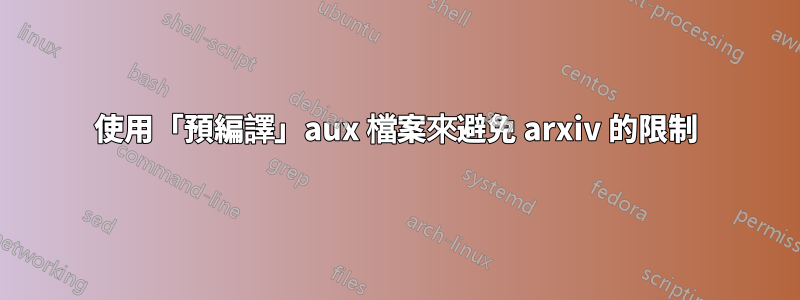
似乎 arXiv 沒有編譯我的文檔足夠多次(在某些時候它會停止,說它達到了最大嘗試次數)。因此,我的文件的某些部分看起來不太好(而如果我在我這邊使用 Latexmk 進行編譯,它會按預期工作)。
我嘗試添加main.aux文件,但 arXiv 會自動刪除我的文件。我還嘗試創建一個main_backup.aux包含以下副本的文件main.aux(此副本未刪除),而是在之前添加了\begin{document}:
\IfFileExists{main_backup.aux}{
\message{We saw a default backup.aux file, let's use it instead of the main aux file.}
\nofiles % Disable default aux file
\makeatletter
\input{main_backup.aux}
\makeatother
}{}
然而這有兩個問題:
- 在本地,它編譯沒有錯誤,我的文檔看起來更好......除了現在為空的目錄!
- 在 arxiv 上,載入 aux 檔案後立即失敗並出現錯誤:
We saw a default backup.aux file, let's use it instead of the main aux file.
No auxiliary output files.
(./main_backup.aux
! LaTeX Error: Missing \begin{document}.
See the LaTeX manual or LaTeX Companion for explanation.
Type H <return> for immediate help.
...
l.23 \abx@aux@cite{0}{K
il88_FoundingCrytpographyOblivious}
?
! Emergency stop.
...
l.23 \abx@aux@cite{0}{K
il88_FoundingCrytpographyOblivious}
No pages of output.
Transcript written on main.log.
[verbose]: latex 'main.tex' failed.
[verbose]: TEXMFCNF is unset.
請注意,此錯誤似乎出現在我的 aux 檔案的這一行:
\@writefile{toc}{\authcount {1}}
\abx@aux@cite{0}{Kil88_FoundingCrytpographyOblivious}
其中再次提到了目錄……所以我的兩個問題可能是相關的。
編輯 我也嘗試過:
\IfFileExists{main_backup.aux}{
\message{We saw a default backup.aux file, let's use it instead of the main aux file.}
\makeatletter
\usepackage{etoolbox}
%% Try to patch the command given in
%% https://tex.stackexchange.com/questions/285798/how-and-when-is-the-aux-file-read-and-processed
% \regexpatchcmd{\enddocument}{\@@input\jobname.aux}{\@@input{main_backup.aux}}
\patchcmd{\enddocument}{\@@input\jobname.aux}{\@@input{main_backup.aux}}{}{}
%\input{main_backup.aux}
\makeatother
}{}
但似乎補丁不起作用。
編輯
我也嘗試過:
%%%% Really dirty trick because arxiv does not compile enough the document, so we need our own aux file:
\IfFileExists{main_backup.aux}{
\IfFileExists{main.aux}{}{
\message{We saw a default backup.aux file, let's use it instead of the main aux file.}
\makeatletter
\input{main_backup.aux}
\makeatother
}
}{}
\begin{document}
...
這確實可以在本地工作,但不能在 arxiv 伺服器上工作,它再次失敗,並出現這個惱人的相同錯誤...
答案1
您可以重現
\documentclass{article}
\usepackage{biblatex}
\makeatletter
\@writefile{toc}{\authcount {1}}
\abx@aux@cite{0}{Kil88_FoundingCrytpographyOblivious}
\begin{document}
x
\end{document}
在 texlive 2022 和 2023 中運行沒有錯誤,但在 2020 年給出
! LaTeX Error: Missing \begin{document}.
See the LaTeX manual or LaTeX Companion for explanation.
Type H <return> for immediate help.
...
l.5 \abx@aux@cite{0}{K
il88_FoundingCrytpographyOblivious}
?
請注意,這不是您顯示的格式,因為il88縮排超過了,K但我懷疑這是您遇到的錯誤。 (我想不出任何方法來得到你所顯示的錯誤。)
舊版本\abx@aux@cite只有一個參數,因此看起來您可以簡單地編輯已儲存的檔案來刪除第一個數字參數,它應該足夠接近第一次運行,第二次運行將拾取真正的 2020 aux。
\documentclass{article}
\usepackage{biblatex}
\makeatletter
\@writefile{toc}{\authcount {1}}
\abx@aux@cite{Kil88_FoundingCrytpographyOblivious}
\begin{document}
x
\end{document}
2020年運行無錯誤;到 2023 年,它會給出
Runaway argument?
! Paragraph ended before \abx@aux@cite was complete.
<to be read again>
\par
l.6
?
答案2
好的,之後挖掘更多,問題是arXiv 使用了一個名為autotex 的工具,在使用DVI 輸出時無法處理某些類型的動態圖片(即使在我的測試中,DVI 在本地工作正常,問題似乎是autotex),所以tikz 的圖片可以出錯。透過放置:
\pdfoutput=1
在第一行,你強制 arXiv 編譯為 pdf。放入a4paper類別中也可能會阻止 arXiv 嘗試處理幾何圖形。
如果你因為某些原因無法使用上面的文本,更簡單的方法可能是直接提交 PDF,並使用以下內容來隱藏 pdf 是由 LaTeX 產生的事實(否則 arXiv 不會讓你提交pdf):
\usepackage{hyperref}
% Hide to arXiv that this pdf is produced by LaTeX:
\pdfsuppressptexinfo=-1
\hypersetup{
pdfproducer={},
pdfcreator={},
}


