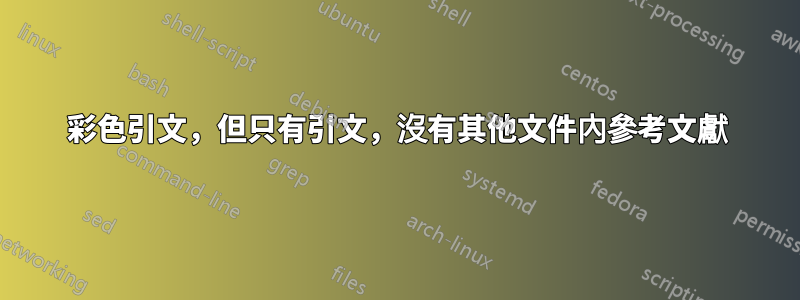
這帖子展示瞭如何為文檔內鏈接著色,我很高興在我正在編寫的文檔中包含此內容。我的主要動機是將長序列的參考文獻放在一種顏色中,這樣我的眼睛就知道下一句話從哪裡開始。現在,如果我想跳過十二個作者年份參考文獻的列表,這很容易。然而,這也會將其他參考資料置於該顏色中。我同意在 PDF 輸出中添加其他鏈接,這樣我就可以向上翻幾頁回到方程式,但我不想\ref提供彩色文字。
\usepackage[colorlinks=true,linkcolor=blue]{hyperref}%
如何修改連結語法,使參考書目引文以彩色顯示,但僅顯示參考書目引文?該連結提到使用citecolor = blue,但這仍然在我的\ref參考文獻中留下了顏色。
編輯
令人驚訝的是:如果我改變顏色,舊顏色仍然可供我\ref參考。
答案1
要僅對某些引文標籤進行著色,您需要citecolor在本機群組中重新定義
\documentclass{book}
\usepackage[x11names]{xcolor}
\usepackage{hyperref}
\hypersetup{citecolor=DodgerBlue3, citebordercolor=DodgerBlue3, colorlinks=true}
\usepackage[style=alphabetic]{biblatex}
\addbibresource{biblatex-examples.bib}
\begin{document}
{
\hypersetup{citecolor=SlateBlue2, citebordercolor=SlateBlue2, colorlinks=true}
\cite{westfahl:space,set,stdmodel,aksin,angenendt,baez/article,bertram,doody,matuz:doody,gillies,glashow,herrmann,kastenholz,murray}
}
\cite{westfahl:space,set,stdmodel,aksin,angenendt,baez/article,bertram,doody,matuz:doody,gillies,glashow,herrmann,kastenholz,murray}
\end{document}



