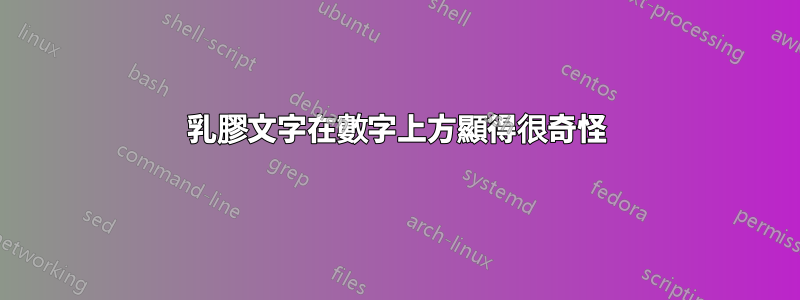
我嘗試在我的數字上方添加一些解釋。然而,他們看起來真的很奇怪。也許是因為我使用了居中,但是如果我去掉居中,我的照片將無法正確放置。請幫我。謝謝你!
\documentclass{article}
\usepackage{graphicx}
\usepackage{subcaption}
\begin{document}
\begin{figure}[h!]
\caption{Police}
This figure plots the survey respondents' attitudes to contacting police officers for four categories of cybercrime from 2012 to 2014. Panel from (a) to (d) plots police contact relating to online identity theft, and consumer fraud. hated speech, and denial of service, respectively.\break
\\
\\
\label{Police}
\centering
\begin{subfigure}{0.485\textwidth}
\includegraphics[width=\textwidth]{dentity_Theft_police}
\caption{Identity Theft}
\label{fig1:police}
\end{subfigure}
\hfill
\begin{subfigure}{0.485\textwidth}
\includegraphics[width=\textwidth]{ConsumerFraud_police}
\caption{Consumer Fraud}
\label{fig2:police}
\end{subfigure}
\medskip
\begin{subfigure}{0.485\textwidth}
\includegraphics[width=\textwidth]{RHR_police}
\caption{Hated Speech}
\label{fig3:police}
\end{subfigure}
\hfill
\begin{subfigure}{0.485\textwidth}
\includegraphics[width=\textwidth]{DOS_police}
\caption{Denial of Service}
\label{fig4:police}
\end{subfigure}
\end{figure}
\end{document}
答案1
您只需將文字包裝到\parbox.
\documentclass{article}
\usepackage{graphicx}
\usepackage{subcaption}
\begin{document}
\begin{figure}[h!]
\caption{Police}
\parbox{\linewidth}{This figure plots the survey respondents' attitudes to contacting police officers for four categories of cybercrime from 2012 to 2014. Panel from (a) to (d) plots police contact relating to online identity theft, and consumer fraud. hated speech, and denial of service, respectively.}
\medskip
\label{Police}
\centering%
\begin{subfigure}{0.5\textwidth}
\includegraphics[width=\textwidth]{example-image-a}
\caption{Identity Theft}
\label{fig1:police}
\end{subfigure}%
\begin{subfigure}{0.5\textwidth}
\includegraphics[width=\textwidth]{example-image-b}
\caption{Consumer Fraud}
\label{fig2:police}
\end{subfigure}
\medskip
\begin{subfigure}{0.5\textwidth}
\includegraphics[width=\textwidth]{example-image-c}
\caption{Hated Speech}
\label{fig3:police}
\end{subfigure}%
\begin{subfigure}{0.5\textwidth}
\includegraphics[width=\textwidth]{example-image-duck}
\caption{Denial of Service}
\label{fig4:police}
\end{subfigure}
\end{figure}
\end{document}
請注意,我還更改了子圖的寬度,0.5\linewidth並透過換行符刪除了醜陋的「格式」。此外,我用我可用的圖像替換了您的圖像。

編輯
或者乾脆按照大衛卡萊爾的建議去做,這也有效;-)
答案2
命令
\break
\\
\\
\centering
問題是:它\centering也會影響它所發布的段落,並且\\不會結束段落。避免\\在普通文字中使用。
\medskip也要仔細查看(空白行之間)和的位置\hfill。
不要只使用[h!].如果沒有可用空間,它將阻塞佇列。
\documentclass{article}
\usepackage{graphicx}
\usepackage{subcaption}
\begin{document}
\begin{figure}[!htp]
\caption{Police}\label{Police}
This figure plots the survey respondents' attitudes to contacting
police officers for four categories of cybercrime from 2012 to 2014.
Panel from (a) to (d) plots police contact relating to online identity
theft, and consumer fraud. hated speech, and denial of service,
respectively.
\bigskip
\centering
\begin{subfigure}{0.485\textwidth}
\includegraphics[width=\textwidth]{example-image}
\caption{Identity Theft}
\label{fig1:police}
\end{subfigure}\hfill
\begin{subfigure}{0.485\textwidth}
\includegraphics[width=\textwidth]{example-image}
\caption{Consumer Fraud}
\label{fig2:police}
\end{subfigure}
\medskip
\begin{subfigure}{0.485\textwidth}
\includegraphics[width=\textwidth]{example-image}
\caption{Hated Speech}
\label{fig3:police}
\end{subfigure}\hfill
\begin{subfigure}{0.485\textwidth}
\includegraphics[width=\textwidth]{example-image}
\caption{Denial of Service}
\label{fig4:police}
\end{subfigure}
\end{figure}
\end{document}




