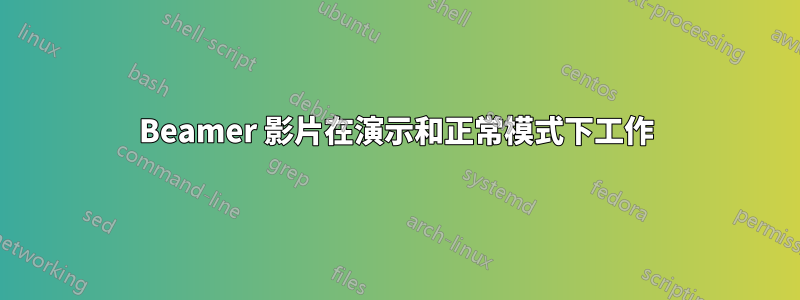
作為許多 LaTeX 用戶,我知道在 Beamer PDF 中包含影片是一件痛苦的事情。網路上說很容易,但我仍然遇到麻煩(編解碼器迷宮等)。
過去,我成功地在 Linux(使用multimedia)和 Windows(使用media9)上包含(並播放)影片。 (好吧,現在它無法重現這一成就,因為 Windows 上的 AcrobatReader 不再支援 Flash)。然而,透過這兩種解決方案,影片並未真正嵌入 PDF 中,僅在讀者的幫助下顯示在內部。為了測試最後一個斷言,編譯後,我更改了影片的位置。而且,正如預期的那樣,PDF 不再能夠播放它們。
另一種替代方法,是將影片分割成影像,並要求Beamer 將animate這些影像轉換成影片。此選項的優點是嵌入視頻,並且它應該是 Linux-Windows 友好的(尚未在 Windows 上進行測試)。
現在,我想更上一層樓。我想擴展這些方法的工作範圍。事實上,該multimedia方法可以在「演示」模式下運作,但不能在 PDF 檢視器的「正常」模式下運作。然而,該animate方法在“正常”模式下工作,但不在“演示”模式下工作。由於沒有交叉區域,如果我有一個使用這兩種方法組合的演示,我必須一直進入和退出“演示”模式......超級煩人和混亂。
因此,我想知道是否可以animate在“演示”模式下播放影片和/或multimedia在“正常”模式下播放影片?
這是一個 MWE:
\documentclass{beamer}
\usepackage{beamerthemeWarsaw}
\usepackage{graphicx}
\usepackage{multimedia} % for linux
\usepackage{media9} % for windows
\usepackage{animate} % for both ?
\begin{document}
\begin{frame}
\frametitle{Option A: linux only}
\movie[ % On linux with okular ++ poppler and phonon-backend-vlc installed
showcontrols=true, %
width=0.8\linewidth
]%
{\includegraphics[width=0.8\linewidth,draft]{./movie_snap.png}}
{./movie.avi}% or .mp4
With this option:
\begin{itemize}
\item I need to accept the "interactive forms",
\item I \textbf{cannot} play the video in "normal" mode: when I click nothing moves.
\item I can play the video in "presentation" mode.
\end{itemize}
\end{frame}
\begin{frame}
\frametitle{Option B: windows only}
\includemedia[% % Windows AcrobatReader >9.1
activate=pagevisible,%
deactivate=pageclose,%
addresource=./movie.mp4,%
flashvars={%
src=./movie.mp4 % same path as in addresource !
&autoPlay=true %
&loop=true %
&controlBarAutoHideTimeout=0 %
},%
width=0.8\linewidth %
]{\includegraphics[width=0.8\linewidth,draft]{./movie_snap.png}}{StrobeMediaPlayback.swf}
With this option:
\begin{itemize}
\item Is not working anymore, since Flash is no longer supported.
\item Any \textbf{replacement} ?
\end{itemize}
\end{frame}
\begin{frame}
\frametitle{Option C: linux and windows}
% \animategraphics[<options>]{<frame rate>}{<file basename>}{<first>}{<last>}
\animategraphics[width=0.8\linewidth,controls]{10}{./movie-}{001}{099}%.png
With this option:
\begin{itemize}
\item I need to accept the "interactive forms",
\item I can play the video in "normal" mode.
\item I \textbf{cannot} play the video in "presentation" mode: when I click on the control, it goes to the next slide.
\end{itemize}
\end{frame}
\end{document}


