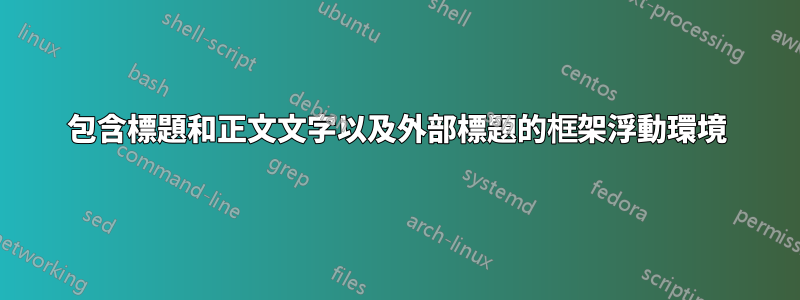
我正在文檔類中編寫report,並嘗試重現以下結果(來自第 20 頁)https://eprint.iacr.org/2016/505.pdf)。
我想產生一個框架浮動,其中包含粗體居中的標題和一些任意的正文文字以及框架外的標題。我嘗試將圖形環境與framed套件一起使用,但結果並不完全是我想要的。
\documentclass{report}
\usepackage{framed}
\begin{document}
\begin{figure}
\centering
\begin{framed}
\textbf{Title}
\begin{description}
\item[Foo] Body
\item[Bar] content
\end{description}
\end{framed}
\caption{A caption}
\end{figure}
\end{document}
底部框架邊框和文字正文之間有太多空氣。此外,底部框架邊框和標題之間有太多空氣。
你們中的任何人都可以建議與我嘗試重現的範例更相似的方法嗎?最好作為自訂環境,我可以將標題標籤從“圖”更改為其他內容。
先感謝您。
答案1
\documentclass{report}
\usepackage{float}
\floatstyle{boxed}
\newfloat{nonfigure}{tbp}{l0nfig}
\floatname{nonfigure}{Non Figure}
\begin{document}
\begin{nonfigure}
\centering
\textbf{Title}
\begin{description}
\item[Foo] Body
\item[Bar] content
\end{description}
\caption{A caption}
\end{nonfigure}
\end{document}




