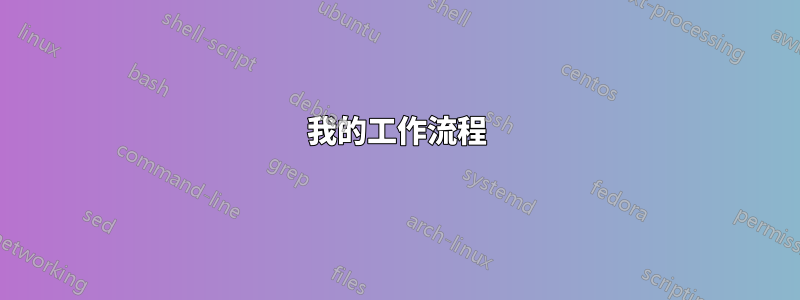
我有一個包含以下內容的乳膠文件:
\documentclass{article}
\usepackage{graphicx}
\usepackage[inkscapearea=page]{svg}
\begin{document}
\begin{figure}
\includesvg[scale=1.0]{idea.svg}
\end{figure}
\end{document}
我用 編譯這個latexmk -pdflatex --shell-escape idea.tex。產生的 PDF 不會根據 SVG 範圍裁剪頁面。如何獲得根據包含的 svg 繪圖範圍裁剪的 PDF?
我的工作流程
根據 @AlexG 的評論,這裡是對我的工作流程的澄清。
- 使用 LaTeX 將 SVG 檔案編譯為 PDF,只是因為 LaTeX 會在 SVG 檔案的文字方塊中呈現數學。打電話給這個
image.pdf - 將產生的 pdf 包含到 Markdown 文件中,如下所示


