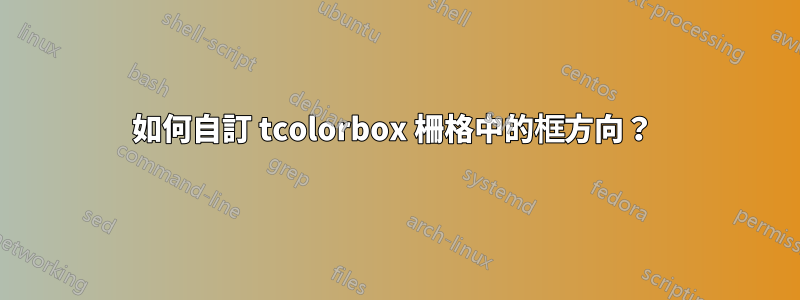
我正在使用rasteroftcolorbox為我的考試製作公式表。問題是我的母語(希伯來語)是 RTL 語言。因此,我希望盒子從右到左排列。我嘗試在網上搜索,但找不到如何做到這一點。例如:
% In preamble
\newtcolorbox{cheat}[1]{
colback=black!5!white,
colframe=black,
colbacktitle=black,
fonttitle=\bfseries,
enhanced,
attach boxed title to top right={xshift=-2mm, yshift=-2mm},
title={#1}
}
% In document
\begin{tcbraster}[raster columns=3]
\begin{cheat}{Heating Problem}
$\frac{dT}{dt} = -k(T-T_o)$ \\
$ T_o =$ outside temperature
\end{cheat}
\begin{cheat}{Mixing Problem}
$\frac{dA}{dt} = c_1r_1-\frac{A}{V}r_2$\\
$V=V_0 +(r_1 - r_2)t$ \\
$c_1$, solution mixture in \\
$r_1$, in rate \\
$r_2$, out rate
\end{cheat}
\end{tcbraster}
想像一下這些公式是從右向左書寫的,因此將框放在右側更有意義。
有誰知道如何配置它以從右到左、從上到下的方式排列框框?
答案1
似乎在柵格中的 es\par之間添加空白行 (a )會導致換行。\tcolorbox因此,請避免在框之間放置空白行以使它們彼此相鄰:
\documentclass{article}
\usepackage{tcolorbox}
\tcbuselibrary{raster,skins}
\newtcolorbox{cheat}[1]{
colback=black!5!white,
colframe=black,
colbacktitle=black,
fonttitle=\bfseries,
enhanced,
attach boxed title to top right={xshift=-2mm, yshift=-2mm},
title={#1}
}
\begin{document}
% With line break
\begin{tcbraster}[raster columns=3]
\begin{cheat}{Heating Problem}
$\frac{dT}{dt} = -k(T-T_o)$ \\
$ T_o =$ outside temperature
\end{cheat}
\begin{cheat}{Mixing Problem}
$\frac{dA}{dt} = c_1r_1-\frac{A}{V}r_2$\\
$V=V_0 +(r_1 - r_2)t$ \\
$c_1$, solution mixture in \\
$r_1$, in rate \\
$r_2$, out rate
\end{cheat}
\end{tcbraster}
% Without line break
\begin{tcbraster}[raster columns=3]
\begin{cheat}{Heating Problem}
$\frac{dT}{dt} = -k(T-T_o)$ \\
$ T_o =$ outside temperature
\end{cheat}
\begin{cheat}{Mixing Problem}
$\frac{dA}{dt} = c_1r_1-\frac{A}{V}r_2$\\
$V=V_0 +(r_1 - r_2)t$ \\
$c_1$, solution mixture in \\
$r_1$, in rate \\
$r_2$, out rate
\end{cheat}
\end{tcbraster}
\end{document}



