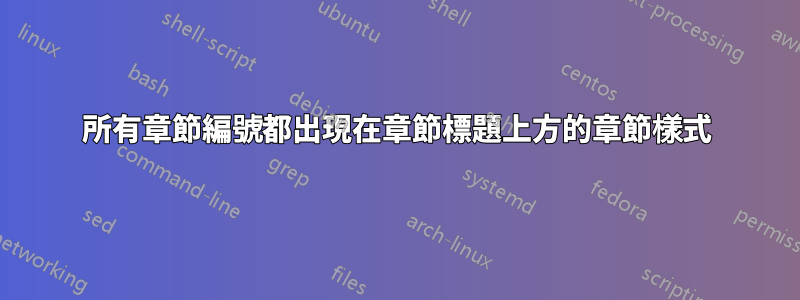
作為我正在設計的文件的一部分,我想建立一個包含文件中所有章節編號的章節樣式。例如,如果總共有 6 章,則數字 1 到 6 應出現在章節標題上方,如下所示:
數字應顯示在 tikz 圓圈內,如上所示。目前章節編號應大於其餘章節編號,並以帶有深藍色輪廓的藍色圓圈突出顯示。其餘的圓圈應填滿單一水平漸層(輪廓具有較暗的漸層),使圓圈隨著距離藍色圓圈的距離從深灰色漸變為白色。到目前為止,我還沒有能夠實現這一點,我非常感謝一些幫助。這是我到目前為止所擁有的:
\documentclass[oneside,11pt,a4paper]{memoir}
\usepackage[margin=2.5cm]{geometry}
\usepackage{tikz}
\usepackage{titletoc}
\usepackage{lipsum}
\makechapterstyle{mystyle}{%
\chapterstyle{default}
\renewcommand*{\chapnumfont}{\normalfont\Huge\sffamily\bfseries}
\renewcommand*{\chaptitlefont}{\normalfont\huge\sffamily\bfseries\color{black}}
\renewcommand*{\printchapternum}{%
\centering\begin{tikzpicture}[baseline={([yshift=-.775ex]current bounding box.center)}]
\node[fill=blue!50,circle,text=white,draw=blue!50!black] {\thechapter};
\end{tikzpicture}\\[1ex]}
\renewcommand*{\printchaptertitle}[1]{%
{\chaptitlefont ##1}}
}
\let\chaptername\relax
%use new chapter style
\chapterstyle{mystyle}
\begin{document}
\chapter{Logarithms}
\chapter{Exponentials}
\chapter{Determinants}
\chapter{Vectors}
\chapter{Differentiation}
\chapter{Integration}
\end{document}
非常感謝任何有助於產生所需輸出的幫助。
答案1
有趣的想法。你可以這樣做:
\documentclass[oneside,11pt,a4paper]{memoir}
\usepackage[margin=2.5cm]{geometry}
\usepackage{tikz}
\usetikzlibrary{positioning}
\usepackage{titletoc}
\pgfmathtruncatemacro{\chaptercount}{6}
\makechapterstyle{mystyle}{%
\chapterstyle{default}
\renewcommand*{\chaptername}{}
\renewcommand*{\chapnumfont}{\Huge\sffamily\bfseries}
\renewcommand*{\chaptitlefont}{\huge\sffamily\bfseries}
\renewcommand*{\printchapternum}{%
\centering\begin{tikzpicture}
\coordinate (t0) at (0,0);
\foreach \i [count=\j from 0] in {1,...,\chaptercount} {
\pgfmathsetmacro{\opacity}{
\i < \thechapter ?
1 / (\chaptercount - 1) * (\chaptercount - (\thechapter - \i)) :
1 / (\chaptercount - 1) * (\chaptercount + (\thechapter - \i))
}
\ifnum\thechapter=\i\relax
\node[
circle,
right={10pt of t\j},
fill={blue!50},
draw={blue!50!black},
text={white},
] (t\i) {\i};
\else
\node[
circle,
right={10pt of t\j},
fill=gray!50,
draw=blue!50!black,
text=white,
fill opacity={\opacity},
font=\small
] (t\i) {\i};
\fi
}
\end{tikzpicture}
}
\renewcommand*{\printchaptertitle}[1]{%
{\chaptitlefont ##1}}
}
%use new chapter style
\chapterstyle{mystyle}
\begin{document}
\chapter{Logarithms}
\chapter{Exponentials}
\chapter{Determinants}
\chapter{Vectors}
\chapter{Differentiation}
\chapter{Integration}
\end{document}
輸出(至少經過兩次編譯後):
如果您還希望淡化節點邊框,只需替換fill opacity為opacity。這實際上也會使文字褪色,但在本例中,文字無論如何都是白色的。
最大章節數使用 進行硬編碼\pgfmathtruncatemacro{\chaptercount}{6}。可能可以透過其他方式獲得它,但是總是需要檢查計算是否也適用於錯誤的值,因為在第一個編譯週期期間, 的值\chaptercount可能是錯誤的。







