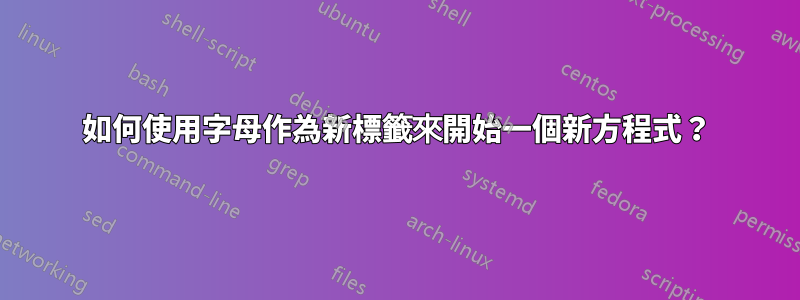
我已經使用數字建立了一組方程來表明它是第一個方程、第二個方程等,但現在我需要一組與第一組完全無關的新方程,我想使用字母來標記它。我嘗試使用程式碼
\renewcommand{\theequation}{\alph{equation}}
\begin{equation}
y=x
\end{equation}
\begin{equation}
y=x^2
\end{equation}
\begin{equation}
y=x^3
\end{equation}
但它只是繼續到(c)和(d)
*我的第一組方程只有 2 個方程
答案1
如果我正確理解你的問題,那麼你只是錯過了計數器的重置equation。
\documentclass{article}
\usepackage{amsmath}
\begin{document}
First set of equations:
\begin{align}
a & = b \\
c & = d
\end{align}
\renewcommand{\theequation}{\alph{equation}}
\setcounter{equation}{0}
Second set of equations:
\begin{align}
y & = x \\
y & = x^2 \\
y & = x^3
\end{align}
\end{document}
但是,如果文件中的方程式多於這兩組,您將如何對它們進行編號?由於僅再次使用另一個編號方案並不能很好地推廣到具有更多方程式的情況,subequations因此我建議改用環境。
\documentclass{article}
\usepackage{amsmath}
\begin{document}
First set of equations:
\begin{subequations}
\begin{align}
a & = b \\
c & = d
\end{align}
\end{subequations}
Second set of equations:
\begin{subequations}
\begin{align}
y & = x \\
y & = x^2 \\
y & = x^3
\end{align}
\end{subequations}
\end{document}




