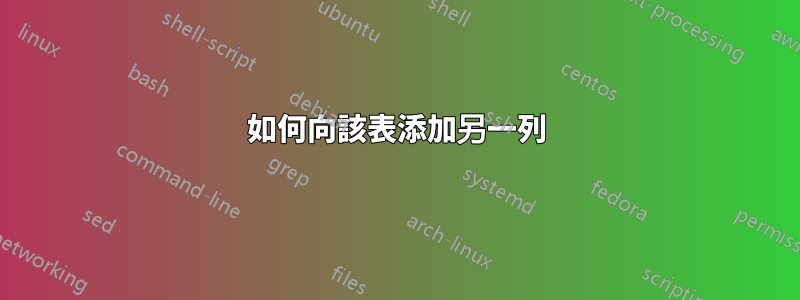
這是一個延續另一個問題。
這是表的程式碼
\documentclass{article}
\usepackage{geometry}
\geometry{a4paper, % note: 'a4paper', not 'a3paper'
showframe, % omit 'showframe' option in real document
%total={170mm,300mm},
%left=20mm, top=20mm,
margin=20mm
}
\usepackage{siunitx,booktabs}
\newcolumntype{T}[1]{S[table-format=#1]}
\begin{document}
\begin{center}
\sisetup{round-mode=places,round-precision=2}
\begin{tabular}{ @{}
T{1.2}
*{5}{T{2.2}}
S[table-format=2.3,round-precision=3]
S[table-format=1.3,round-precision=3] @{} @{}}
\toprule
{Mass/ $m$, \unit{\kilo\gram}} &
\multicolumn{6}{c}{Frequency/ $f$, \unit{\hertz} $\pm 0.001$} & {Tension/ $T$, \unit{\newton}} \\
\cmidrule(lr){2-7}
& {Trial 1} & {Trial 2} & {Trial 3} & {Trial 4} & {Trial 5} & {Average} \\
\midrule
0.050 & 16.200 & 16.630 & 16.560 & 16.840 & 16.550 & 16.556 & 0.491 \\
0.100 & 23.650 & 22.800 & 22.810 & 22.970 & 22.700 & 22.986 & 0.981 \\
0.150 & 28.060 & 27.650 & 27.600 & 27.470 & 27.440 & 26.644 & 1.472 \\
0.200 & 34.300 & 32.030 & 32.340 & 32.380 & 32.030 & 32.616 & 1.962 \\
0.250 & 35.500 & 35.480 & 35.420 & 35.520 & 35.350 & 35.454 & 2.453 \\
0.300 & 38.780 & 38.820 & 38.580 & 39.000 & 38.790 & 38.794 & 2.943 \\
0.350 & 41.800 & 42.050 & 41.750 & 41.980 & 41.950 & 41.906 & 3.434 \\
0.400 & 44.400 & 44.760 & 44.670 & 45.020 & 44.900 & 44.750 & 3.924 \\
0.450 & 47.450 & 47.550 & 47.520 & 47.500 & 47.650 & 47.534 & 4.415 \\
0.500 & 50.350 & 50.190 & 49.840 & 50.170 & 49.900 & 50.090 & 4.905 \\
\bottomrule
\end{tabular}
\end{center}
\end{document}
如何像張力柱一樣在右側添加額外的柱?
答案1
- 在表格右側新增列很簡單,並在問題下方的評論中進行了解釋
- 由於您說過新列與提供的 MWE 中的最後一列類似,因此只需重複此列規範並在此列中填充資料即可:
\documentclass{article}
\usepackage{geometry}
\geometry{a4paper,
showframe, % omit 'showframe' option in real document
margin=20mm
}
\usepackage{siunitx,booktabs}
\newcolumntype{T}[1]{S[table-format=#1]}
\begin{document}
\begin{center}
\sisetup{round-mode=places,round-precision=2} % <-- default: rounding to 2 decimal digits
\begin{tabular}{ @{}
T{1.2}
*{5}{T{2.2}}
S[table-format=2.3,round-precision=3]
*{2}{S[table-format=1.3,round-precision=3]} @{}}
\toprule
{Mass/ $m$, \unit{\kilo\gram}} &
\multicolumn{6}{c}{Frequency/ $f$, \unit{\hertz} $\pm 0.001$} & {Tension} & ??? \\
\cmidrule(lr){2-7}
& {Trial 1} & {Trial 2} & {Trial 3} & {Trial 4} & {Trial 5} & {Average} & & \\
\midrule
0.050 & 16.200 & 16.630 & 16.560 & 16.840 & 16.550 & 16.556 & 0.491 & \\
0.100 & 23.650 & 22.800 & 22.810 & 22.970 & 22.700 & 22.986 & 0.981 & \\
0.150 & 28.060 & 27.650 & 27.600 & 27.470 & 27.440 & 26.644 & 1.472 & \\
\bottomrule
\end{tabular}
\end{center}
\end{document}
)灰線顯示文字區塊邊框)
- 或者如果您考慮我對上一個問題的回答(到目前為止您不接受收到的任何回答),則表序言中的更改為:
\documentclass{article}
%---------------- show page layout. don't use in a real document!
\usepackage{showframe}
\renewcommand\ShowFrameLinethickness{0.15pt}
\renewcommand*\ShowFrameColor{\color{red}}
%---------------------------------------------------------------%
\usepackage[a4paper]{geometry} % <---
\usepackage{tabularray}
\UseTblrLibrary{booktabs, siunitx}
\begin{document}
\begin{center}
\sisetup{round-mode=places, % <--- added
round-precision=2} % <--- added
\begin{tblr}{colspec = { Q[c,si={table-format=1.2}]
*{5}{X[c,si={table-format=2.2}]}
X[c,si={table-format=2.3,round-precision=3}] % <--- changed
*{2}{X[c,si={table-format=1.3,round-precision=3}]} % <--- added specification for new column
},
row{1,2} = {guard}
}
\toprule
\SetCell[r=2]{c} {Mass,\\ $m$ (kg)} % <--- changed
& \SetCell[c=6]{c} Frequency, $f$ (Hz) $\pm 0.001$
& & & & & & \SetCell[r=2]{f} {Tension,\\ $T$ (\unit{\newton})} % <--- changed
& \SetCell[r=2]{f} {new\\ column} % <--- added
\\
\midrule
& Trial 1& Trial 2& Trial 3& Trial 4& Trial 5& Average& & ??? \\
\midrule
0.050 & 16.200 & 16.630 & 16.560 & 16.840 & 16.550 & 16.556 & 0.491 & \\
0.100 & 23.650 & 22.800 & 22.810 & 22.970 & 22.700 & 22.986 & 0.981 & \\
0.150 & 28.060 & 27.650 & 27.600 & 27.470 & 27.440 & 26.644 & 1.472 & \\
0.200 & 34.300 & 32.030 & 32.340 & 32.380 & 32.030 & 32.616 & 1.962 & \\
0.250 & 35.500 & 35.480 & 35.420 & 35.520 & 35.350 & 35.454 & 2.453 & \\
0.300 & 38.780 & 38.820 & 38.580 & 39.000 & 38.790 & 38.794 & 2.943 & \\
0.350 & 41.800 & 42.050 & 41.750 & 41.980 & 41.950 & 41.906 & 3.434 & \\
0.400 & 44.400 & 44.760 & 44.670 & 45.020 & 44.900 & 44.750 & 3.924 & \\
0.450 & 47.450 & 47.550 & 47.520 & 47.500 & 47.650 & 47.534 & 4.415 & \\
0.500 & 50.350 & 50.190 & 49.840 & 50.170 & 49.900 & 50.090 & 4.905 & \\
\bottomrule
\end{tblr}
\end{center}
\end{document}
(紅線表示文字區塊邊框)




