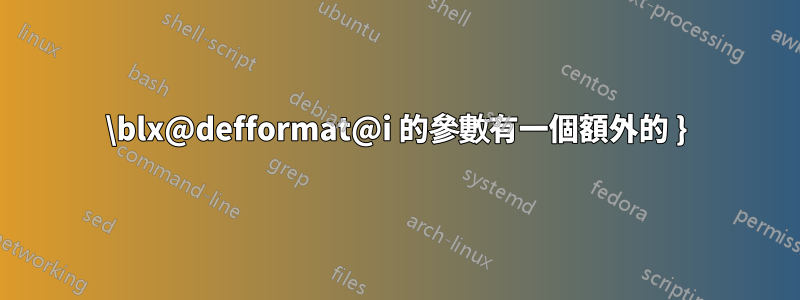
我正在 Overleaf 上寫我的博士論文,我使用的是我在網路上找到的模板,並根據我的大學指導方針進行了調整。我對 LaTeX 非常陌生,並且是一個基本用戶。
大約一個月前,我一直無法在 Overleaf 上編譯我的論文,儘管沒有顯示錯誤。因此,我將 LaTeX 下載到 Mac 上,但當我嘗試編譯該文件時,收到此錯誤訊息:Argument of \blx@defformat@i has an extra }請參考第 92 行(我修改了參考書目設置,使其符合我的大學指南)。
這是我的序言的一部分:
\documentclass[
12pt,
openany,
english,
onehalfspacing,
headsepline,
]{MastersDoctoralThesis} % The class file specifying the document structure
\usepackage[T1]{fontenc} % Output font encoding for international characters
\usepackage{fontspec}
\usepackage{multirow}
\usepackage{tabularx}
\setmainfont{Times New Roman}
\hyphenpenalty=1000 % preventing splitting of words
\usepackage{xurl}
\usepackage{hyperref}
\hypersetup{breaklinks=true}
\usepackage{ragged2e}
\usepackage[format=plain,margin=25pt,font=small,labelsep=colon]{caption}
\newcommand{\foo}{\foo}
%------------------------------------------------------------------- BIBLIOGRAPHY SETTINGS UNIGRAZ ---------------------------------------------------------------------
\usepackage[style=ext-authoryear,sorting=nyt,sortcites=true,mincitenames=1,maxcitenames=3,autopunct=true,autolang=hyphen,hyperref=true,abbreviate=true,backref=false,backend=biber,maxbibnames=20,innamebeforetitle=true,uniquename=false,uniquelist=false]{biblatex} % Use the bibtex backend with the authoryear citation style (which resembles APA)
\DeclareDelimFormat{multinamedelim}{\addslash} %slash between names
\DeclareDelimAlias{finalnamedelim}{multinamedelim}
\renewcommand{\bibpagespunct}{\addcomma\addspace}
\DeclareFieldFormat{pages}{#1} %remove "pp"
\DeclareFieldFormat[article,incollection]{pages}{#1}
\renewbibmacro*{volume+number+eid}{
\printfield{volume}
\setunit{\addcolon}
\printfield{number}
\setunit{\addcomma\space}%
\printfield{eid}}
\DeclareFieldFormat[article,incollection]{number}{\addcolon{#1}} %volume:issue
\usepackage{xpatch}
\xpatchbibdriver{article}
{\usebibmacro{title}%
\newunit}
{\usebibmacro{title}%
\printunit{\addcomma\space}}
{}
{} %comma after title of articles
\DefineBibliographyStrings{english}{%
urlfrom = {in},
}
\DeclareFieldFormat{url}{\bibstring{urlfrom}\addcolon\space\url{#1}} %url as "in"
\DeclareFieldFormat[misc]
**\usepackage{xpatch}** %here error while compiling
\xpatchbibdriver{misc}
{\usebibmacro{title}%
\newunit}
{\usebibmacro{title}%
\printunit{\addcomma\space}}
{}
{}%comma after titles of articles in websites
\DeclareFieldFormat{urldate}{\mkbibbrackets{\bibstring{urlseen}#1}}
\DefineBibliographyStrings{english}{urlseen ={}} %url in square brackets without "accessed on"
\DeclareNameAlias{sortname}{family-given} %lastname first
\renewcommand{\labelnamepunct}{\addspace} %no period after year
\renewcommand*{\postnotedelim}{\addcolon}
\DeclareFieldFormat{postnote}{#1}
\DeclareFieldFormat{multipostnote}{#1} %quotes (year:page)
\DeclareFieldFormat{editortype}{\mkbibparens{#1}}
\DeclareDelimFormat{editortypedelim}{\addspace}
\DeclareFieldAlias{translatortype}{editortype}
\DeclareDelimAlias{translatortypedelim}{editortypedelim}
\DeclareNameAlias{default}{family-given}
\DeclareNameAlias{sortname}{family-given}
\renewbibmacro*{in:}{%
\setunit{\addcomma\space}%
\printtext{%
\bibstring{in}\intitlepunct}} %incollection with title, :in editor (ed.)
\DeclareLabeldate{\field{year}\field{eventdate} \field{origdate}\literal{nodate}} % n.d. in sites when no year
\addbibresource{example.bib} % The filename of the bibliography
\usepackage[autostyle=true]{csquotes} % Required to generate language-dependent quotes in the bibliography
\setlength\bibitemsep{0.5\baselineskip} % space between bibliography entries
答案1
標記前的線%here error while compiling有故障。
\DeclareFieldFormat[misc]
根本就是不完整的。的語法\DeclareFieldFormat是
\DeclareFieldFormat[<entry type_1,...,entry type_n>]{<field>}{<formatting code>}
有問題的行缺少兩個強制參數。我無法猜測這兩個參數應該是什麼,所以為了讓這個錯誤消失,我建議你刪除這一行。
請注意,即使 Overleaf 產生了 PDF 輸出,Overleaf 也應該向您顯示該錯誤行的錯誤。
確實如果我嘗試
\documentclass[british]{article}
\usepackage[T1]{fontenc}
\usepackage{babel}
\usepackage{csquotes}
\usepackage[backend=biber, style=authoryear]{biblatex}
\DeclareFieldFormat[misc]
\addbibresource{biblatex-examples.bib}
\begin{document}
Lorem \autocite{sigfridsson}
\printbibliography
\end{document}
如https://www.overleaf.com/read/rvgqqbfngrrv
我收到 Overleaf 報告的一個錯誤(請參閱“重新編譯”按鈕旁邊帶有 1 的紅色框 - 以粉紅色突出顯示)
Overleaf 可以很好地向您隱藏錯誤訊息。這就是為什麼你應該總是確保您的文件沒有錯誤。也可以看看Overleaf 用戶沒有註意到錯誤訊息的範例。



