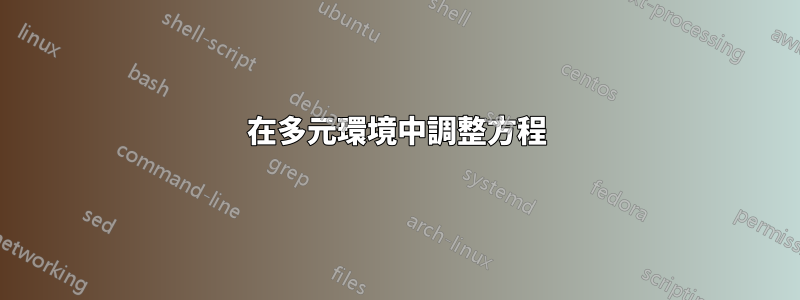
使用IEEE傳輸文檔類,並嘗試調整 2 個方程中的間距以適合 1 行。
我的程式碼:
\documentclass[conference]{IEEEtran}
\IEEEoverridecommandlockouts
\usepackage{booktabs}
\usepackage{lipsum}
\usepackage{tabularx,ragged2e}
\usepackage{multicol}
\usepackage{amsmath,amssymb,amsfonts}
\usepackage{blindtext}
\def\BibTeX{{\rm B\kern-.05em{\sc i\kern-.025em b}\kern-.08em
T\kern-.1667em\lower.7ex\hbox{E}\kern-.125emX}}
\begin{document}
\title{Conference Paper Title (IEEEtran)}
\begin{abstract}
This document is a model and instructions for \LaTeX.
This and the IEEEtran.cls ...
\end{abstract}
\begin{IEEEkeywords}
keyword1, keyword2
\end{IEEEkeywords}
\blindtext
\begin{multicols}{2}
\noindent
\begin{equation}
J_{P_m} = \frac{A_{P_n} - A_{P_m}}{\Delta t} \label{eq_1}
\end{equation} \columnbreak
\begin{equation}
BR_{P_m} = |bearing(P_n) - bearing(P_m)| \label{eq_2}
\end{equation}
\end{multicols}
\blindtext
\end{document}
輸出:
沒有生成錯誤或警告。
答案1
您的文件處於兩欄模式;我看不出有什麼理由切換到四列模式。因此,請刪除multicols包裝器。
一些額外的建議。請考慮使用一個gather環境而不是兩個單獨的equation環境。我還建議您載入 Times Roman 數學字體包,例如newtxmath,以與文件的 Times Roman 文字字體配合使用。最後,使用由整個單字組成的變數名稱\mathrm(對於直立字母)或(對於傾斜字母)。\mathit
\documentclass[conference]{IEEEtran}
\IEEEoverridecommandlockouts
\usepackage{amsmath,blindtext}
\usepackage{newtxmath} % Times Roman math font package
\newcommand\vn[1]{\mathrm{#1}} % for typesetting variable names
\begin{document}
\title{Conference Paper Title (IEEEtran)}
\begin{abstract}
This document is a model and instructions for \LaTeX.
This and the IEEEtran.cls \dots
\end{abstract}
\begin{IEEEkeywords}
keyword1, keyword2
\end{IEEEkeywords}
\blindtext % don't leave a blank line before display math material
\begin{gather}
J_{P_m} = \frac{A_{P_n} - A_{P_m}}{\Delta t} \label{eq_1} \\
BR_{P_m} = |\vn{bearing}(P_n) - \vn{bearing}(P_m)| \label{eq_2}
\end{gather}
\blindtext
\end{document}




