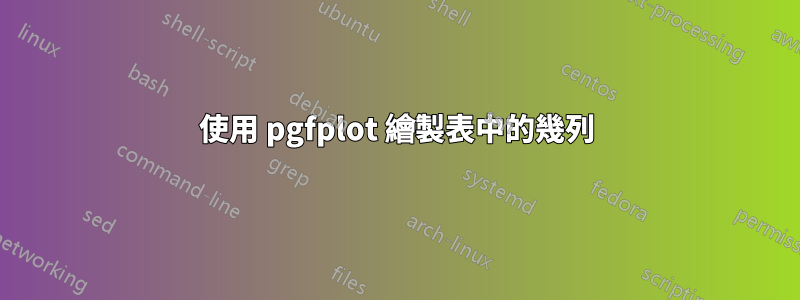
我正在嘗試使用 pgfplot 從表中繪製三列。
我一直在環顧四周,但找到的解決方案似乎不適合我。到目前為止,我做什麼並不重要,我只得到一行帶有勾號的行(我不想要)。
我查過(僅舉幾個地方)
這是當前的程式碼:
\begin{figure}
\centering
\begin{tikzpicture}
\begin{axis}[
title=My first gaph,
xlabel={$\text{Ár}$},
ylabel={$\text{Skerðingar}$},
]
\addplot+[] table {test.txt};
\foreach \column in {1,...,3}{
\addplot+[] table {test.txt};}
\end{axis}
\end{tikzpicture}
\end{figure}
我也嘗試過
\begin{figure}
\centering
\begin{tikzpicture}
\begin{axis}[
title=My first gaph,
xlabel={$\text{Ár}$},
ylabel={$\text{Skerðingar}$},
]
\addplot+[blue] table[meta=Steady] {test.txt};
\addplot+[red] table[meta=Incr] {test.txt};
\end{axis}
\end{tikzpicture}
\end{figure}
我相當確定我能夠修復年份並為每行添加相應的圖例。我確實將每列的名稱更改為英文,以防止我的語言中的特殊字元出現錯誤。
最後,我想繪製表格
Year Steady Incr Random
2021 280.00 280.00 280.00
2022 289.56 284.20 333.32
2023 293.72 288.46 200.60
2024 296.16 292.79 103.47
2025 297.63 297.18 402.42
2026 298.64 301.64 387.03
2027 300.05 306.16 457.79
2028 301.38 310.76 307.06
2029 303.17 315.42 146.29
2030 305.04 320.15 245.75
2031 306.32 324.95 279.80
2032 307.75 329.83 142.60
2033 309.13 334.77 304.65
2034 310.46 339.79 267.77
2035 311.72 344.89 160.39
2036 312.95 350.06 513.19
2037 314.13 355.32 261.99
2038 315.25 360.65 253.23
2039 316.35 366.06 505.29
2040 317.86 371.55 527.03
2041 318.95 377.12 367.09
2042 320.04 382.78 137.13
2043 321.14 388.52 225.11
2044 322.28 394.35 233.99
2045 323.46 400.26 186.64
2046 324.67 406.26 531.08
2047 325.91 412.36 418.04
2048 327.17 418.54 475.53
2049 328.44 424.82 318.89
2050 329.74 431.19 495.73
2051 331.11 437.66 306.65
2052 332.48 444.23 265.86
2053 333.84 450.89 253.02
2054 335.18 457.65 164.01
2055 336.52 464.52 263.51
2056 337.83 471.49 453.54
2057 339.12 478.56 478.29
2058 340.38 485.74 391.17
2059 341.60 493.02 429.69
2060 342.79 500.42 487.88
2061 345.10 507.93 373.95
2062 346.45 515.54 540.48
2063 347.80 523.28 217.49
2064 349.14 531.13 167.71
2065 350.49 539.09 373.09
2066 351.84 547.18 353.81
2067 353.18 555.39 354.63
2068 354.53 563.72 185.00
2069 355.88 572.17 426.76
2070 357.22 580.76 206.34
我相當確定,如果我掌握了 pgfplot 的竅門,我的論文會進展得更快(昨天剛了解到它,所以請耐心等待)。文件對我幫助不大,但也許我誤解了它。
這是一篇論文,所以有很多包,但這裡是:
\documentclass[a4paper,12pt,twoside,BCOR=10mm]{scrbook}
% Packages
\usepackage[utf8]{inputenc}
\usepackage[icelandic]{babel}
\usepackage{t1enc}
\usepackage{graphicx}
\usepackage[intoc]{nomencl}
\usepackage{enumerate,color}
\usepackage{url}
\usepackage[pdfborder={0 0 0}]{hyperref}
\BeforeTOCHead[toc]{\cleardoublepage\pdfbookmark{\contentsname}{toc}} % Add Table of Contents to PDF "bookmark" table of contents
\usepackage{appendix}
\usepackage{eso-pic}
\usepackage{amsmath}
\usepackage{amssymb}
\usepackage{longtable}
\usepackage[sf,normalsize]{subfigure}
\usepackage[format=plain,labelformat=simple,labelsep=colon]{caption}
\usepackage{placeins}
\usepackage{tabularx}
\usepackage{multirow}
\usepackage{subfigure}
% Packages used for title page layout
\usepackage{xcolor}
\usepackage{tikz}
\usetikzlibrary{positioning}
\usepackage{pgfplots}
\pgfplotsset{compat=newest}
\usepgfplotslibrary{external}
% Blue color according to HÍ corporate design
\convertcolorspec{RGB}{16,9,159}{rgb}\tmphiblue
\definecolor{hiblue}{rgb}\tmphiblue
\setlength{\parskip}{\baselineskip}
\setlength{\parindent}{0cm}
\raggedbottom
\setkomafont{captionlabel}{\itshape}
\setkomafont{caption}{\itshape}
\setkomafont{section}{\FloatBarrier\Large}
\setcapwidth{\textwidth}
%\setcapwidth[l]{\textwidth} % The original template had the [l] which leads to a warning that it gets ignored, so to reduce warnings, removed it.
\setcapindent{1em}
\usepackage{lmodern} % Use Latin Modern (instead of the default Computer Modern that is rendered using a bitmap font).
\usepackage{fixcmex} % To fix that Latin Modern large symbol math fonts has by default only one size: https://tex.stackexchange.com/a/621536
% Times new roman font instead of the standard LaTeX fonts: has not been test -- try this on your own risk
\usepackage[T1]{fontenc}
\usepackage{mathptmx}
%%%%%%%%%%%%%%%%% Configurations (Useful defaults, but OK to change %%%%%%%%%%%%%%%%%%%
\graphicspath{{figs/}} % Figures in directory figs
% Bibliography
% \usepackage[authoryear]{natbib} % Uncoment if you want to used NatBib instead of BibLaTeX (and comment the bitlatex line below)
\usepackage[backend=biber, style=authoryear]{biblatex} % BibLaTeX used for references.
\usepackage{csquotes} % BibLaTex wants to have context sensitive quotes
\addbibresource{references.bib} % Name of *.bib file containing references
答案1
\documentclass[{article}
\usepackage[dvipsnames]{xcolor}
\usepackage{pgfplots}
\pgfplotsset{compat=newest}
\begin{document}
\begin{tikzpicture}
\pgfkeys{/pgf/number format/.cd,1000 sep={ }} % to remove the thousand separator
\begin{axis}[
title=Title,
xlabel={x label},
ylabel={y label},
legend columns=-1, % to set one line legend
legend style={at={(0.5,-0.3)},anchor=center},
ymajorgrids
]
\addplot[blue, thick] table [x=Year, y=Steady, col sep=space] {data.txt};
\addplot[red, thick] table [x=Year, y=Incr, col sep=space] {data.txt};
\addplot[Goldenrod, thick] table [x=Year, y=Random, col sep=space] {data.txt};
\legend{Steady, Incr, Random}
\end{axis}
\end{tikzpicture}
\end{document}
我使用了比黃色更好的顏色“Goldenrod”,如果你想使用它,請記住使用前面的xcolor選項加載包,否則你會出錯。[dvipsnames]pgfplots





