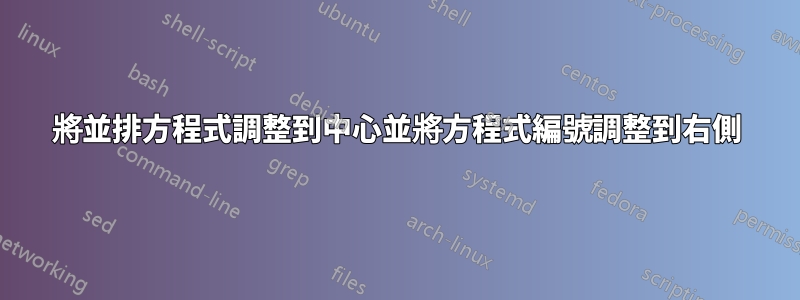
考慮以下範例程式碼:
\documentclass{article}
\usepackage{amsmath,amssymb}
\begin{document}
\begin{align}
a_j =
\begin{cases}
2, & {\rm~if~} j = n, \\
1, & {\rm~if~} j = n - 1, \\
j - 1, & {\rm otherwise}
\end{cases}
\end{align}
%
and
%
\begin{align}
b_j =
\begin{cases}
1, & {\rm~if~} j > n - 2, \\
0, & {\rm otherwise}.
\end{cases}
\end{align}
\end{document}
在此範例中,我希望兩個方程式採用以下格式:
這裡方程式編號應與右邊距對齊,而所有其他項目(兩個方程式和“and”字)應居中。有什麼辦法可以做到這一點嗎?
答案1
最簡單的方法是使用環境,即在方程式內寫入文字並使用或建立空格的equation命令。\text{}\quad\qquad
\documentclass{article}
\usepackage{amsmath,amssymb}
\begin{document}
\begin{equation}\label{your label}
a_j =
\begin{cases}
2, & \text{if } j = n, \\
1, & \text{if } j = n - 1, \\
j - 1, & \text{otherwise}
\end{cases}
\qquad \text{and} \qquad
b_j =
\begin{cases}
1, & \text{if } j > n - 2, \\
0, & \text{otherwise}.
\end{cases}
\end{equation}
\end{document}
答案2
其flalign工作方式align與例外相同,如果這是您的目標,它將所有內容推向左/右邊緣:
\documentclass{article}
\usepackage{amsmath,amssymb}
\usepackage{showframe}
\renewcommand*\ShowFrameLinethickness{0.2pt}
\renewcommand*\ShowFrameColor{\color{red}}
\begin{document}
\begin{flalign}
& a_j =
\begin{cases}
2, & {\rm~if~} j = n, \\
1, & {\rm~if~} j = n - 1, \\
j - 1, & {\rm otherwise}
\end{cases}
& \text{and} &&
b_j =
\begin{cases}
1, & {\rm~if~} j > n - 2, \\
0, & {\rm otherwise}.
\end{cases} \hspace{1em} & % Additional space before eq. no.
\end{flalign}
\end{document}





