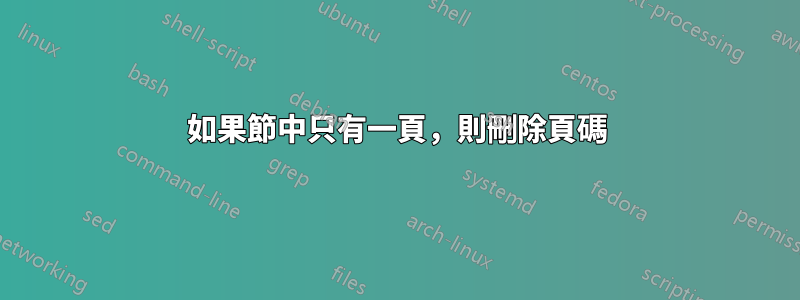
在我目前的專案中,我想建立可以列印和分發的工作表。為此,我想重置每個工作表的頁碼,但僅在工作表有多於一頁(例如,如果它有背面)時才顯示頁碼。如果工作表只有一頁,則應隱藏頁碼,以免對第 2 頁等的位置產生不必要的混淆。我可以用 來做這個fancyhdr嗎?
這裡是MWE。每個工作表都從自己的部分開始。請注意,我使用 LuaLaTeX。
\documentclass[a4paper, twoside, 12pt]{extarticle}
\usepackage{graphicx}
\usepackage[left=2.5cm,right=2.5cm,top=3cm,bottom=4cm,headheight=0mm, footskip=10mm]{geometry}
\usepackage[T1]{fontenc}
\usepackage[dvipsnames]{xcolor}
\usepackage{fancyhdr}
\fancyhead{}
\fancyhead[RO,RE]{Bla}
\fancyhead[LO,LE]{Bla}
\fancyfoot{}
\fancyfoot[LE,RO]{}
\fancyfoot[LO,CE]{}
\fancyfoot[CO,CE]{\thepage}
\renewcommand{\headrulewidth}{0pt}
\pagestyle{fancy}
\renewcommand{\thesection}{\arabic{section}.}
\makeatletter
\renewcommand*{\@seccntformat}[1]{\csname the#1\endcsname\hspace{0.25cm}}
\makeatother
\definecolor{mainblue}{rgb}{0.0, 0.28, 0.67}
\usepackage[math-style=ISO, bold-style=ISO]{unicode-math}
\setmathfont{Garamond-Math.otf}[StylisticSet={7,9}]
\setlength{\parindent}{0em}
\setlength{\parskip}{0.25\baselineskip}
\usepackage{titlesec}
\titleformat*{\section}{\LARGE\bfseries\sffamily\color{mainblue}\centering}
\usepackage{fontspec}
\setmainfont{EB Garamond}
\defaultfontfeatures{Scale=MatchUppercase}
\setsansfont{Quattrocento Sans}
\newcommand{\head}[1]{%
\clearpage
\noindent
\vspace*{0.3cm}
\section{#1}
\vspace*{0.3cm}
\setcounter{page}{1}
}
\begin{document}
\head{Only one page}
Please hide page number below.
\head{Two pages}
First page. Please don't hide page number below.
\clearpage
Second page
\end{document}
我知道我可以透過定義新的頁面樣式來手動完成此操作,但這對我來說太無聊了。我已經創建了很多工作表,我想將它們合併到一個專案中,但要花很多時間才能查看它們是否都適合一頁。有人知道我能做什麼嗎?
答案1
用於\label儲存剛發布後的頁碼\clearpage,下次執行時間測試頁數是否為1會成功並\thepage跳過。
我修好headheight了不能如果您想要標題,請設定為零。也不fontenc應該與 一起加載fontspec。我重新組織了序言,先載入包,然後進行設定。
使用\titlespacing而不是\vspace圍繞\section。
\documentclass[a4paper, twoside, 12pt]{article}
\usepackage{graphicx}
\usepackage[
left=2.5cm,
right=2.5cm,
top=3cm,
bottom=4cm,
headheight=14.5pt,% <-- as recommended by fancyhdr
footskip=10mm
]{geometry}
%\usepackage[T1]{fontenc}% NOT with fontspec
\usepackage[dvipsnames]{xcolor}
\usepackage{refcount}
\usepackage{fancyhdr}
\usepackage{titlesec}
\usepackage{fontspec}
\usepackage[math-style=ISO, bold-style=ISO]{unicode-math}
%%% fancyhdr
\fancyhead{}
\fancyhead[RO,RE]{Bla}
\fancyhead[LO,LE]{Bla}
\fancyfoot{}
\fancyfoot[LE,RO]{}
\fancyfoot[LO,CE]{}
\fancyfoot[CO,CE]{\maybethepage}
\renewcommand{\headrulewidth}{0pt}
\pagestyle{fancy}
%%% colors
\definecolor{mainblue}{rgb}{0.0, 0.28, 0.67}
%%% fontspec and unicode-math
\setmathfont{Garamond-Math.otf}[StylisticSet={7,9}]
\setmainfont{EB Garamond}
\defaultfontfeatures{Scale=MatchUppercase}
\setsansfont{Quattrocento Sans}
%%% generic
\makeatletter
\renewcommand*{\@seccntformat}[1]{\csname the#1\endcsname\hspace{0.25cm}}
\makeatother
\renewcommand{\thesection}{\arabic{section}.}
\setlength{\parindent}{0em}
\setlength{\parskip}{0.25\baselineskip}
%%% titlesec
\titleformat*{\section}{\LARGE\bfseries\sffamily\color{mainblue}\centering}
%%% personal commands
\makeatletter
\newcommand{\head}[1]{%
\label{NPAGES\arabic{section}}%
\clearpage
\setcounter{page}{1}%
\section{#1}
}
\AtEndDocument{%
\label{NPAGES\arabic{section}}%
}
\newcommand{\maybethepage}{%
\ifnum\getpagerefnumber{NPAGES\arabic{section}}=1
\else
\thepage
\fi
}
\makeatother
\begin{document}
\head{Only one page}
Please hide page number below.
\head{Two pages}
First page. Please don't hide page number below.
\clearpage
Second page
\end{document}
答案2
由於您的\sections 是在新頁面上設定/開始的,因此您可以根據頁腳內的頁碼進行調整,因為這些頁碼是在頁面出貨時設定的。因此,我將更新\head以捕獲當前部分的(最後一個)頁碼:
\newcommand{\head}[1]{%
\label{last-page-for-\thesection}% Store last page of current section
\clearpage
\vspace*{0.3cm}
\section{#1}
\vspace*{0.3cm}
\setcounter{page}{1}%
}
也捕捉 Final\section的最後頁碼:
\AtEndDocument{\label{last-page-for-\thesection}}% Capture last page of final section
然後使用頁碼設定條件refcount:
\usepackage{refcount}
% Condition on placing footer page number; if \section has more than 1 page
\fancyfoot[CO,CE]{\ifnum\getpagerefnumber{last-page-for-\thesection}>1 \thepage\fi}
這是一個完整的、最小的範例:
\documentclass[twoside]{extarticle}
\usepackage[dvipsnames]{xcolor}
\usepackage{fancyhdr}
\fancyhf{}% Clear header/footer
\fancyhead[RO,RE]{Right header}
\fancyhead[LO,LE]{Left header}
% Condition on placing footer page number; if \section has more than 1 page
\fancyfoot[CO,CE]{\ifnum\getpagerefnumber{last-page-for-\thesection}>1 \thepage\fi}
\renewcommand{\headrulewidth}{0pt}% Remove page header rule
\pagestyle{fancy}
\makeatletter
\renewcommand*{\@seccntformat}[1]{\csname the#1\endcsname.\hspace{0.25cm}}
\makeatother
\definecolor{mainblue}{rgb}{0.0, 0.28, 0.67}
\usepackage{titlesec}
\titleformat*{\section}{\LARGE\bfseries\sffamily\color{mainblue}\centering}
\usepackage{refcount}
\AtEndDocument{\label{last-page-for-\thesection}}% Capture last page of final section
\newcommand{\head}[1]{%
\label{last-page-for-\thesection}% Store last page of current section
\clearpage
\vspace*{0.3cm}
\section{#1}
\vspace*{0.3cm}
\setcounter{page}{1}%
}
\begin{document}
\head{Only one page}
Please hide page number below.
\head{Two pages}
First page. Please don't hide page number below.
\clearpage
Second page
\end{document}



