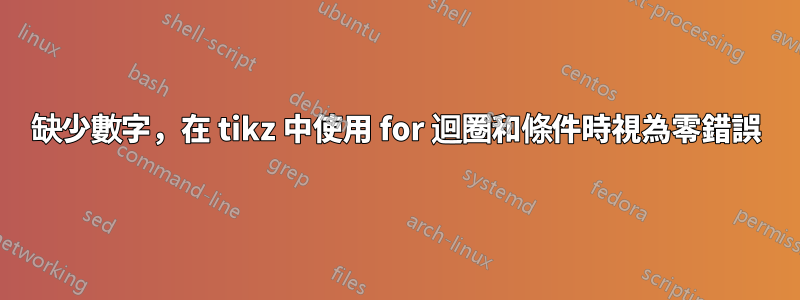
我很高興能夠有一個程式碼,透過修改某些參數(例如高度和寬度以及單元格顏色為紅色或綠色)來為我產生一個表格。我擁有的程式碼已經是我發現的程式碼的修改,但我無法讓彩色單元格工作。錯誤是“缺少數字,視為零”。我剛開始接觸tikz,不太懂。
\begin{figure}[H]
\centering
\begin{tikzpicture}
[
square/.style = {
draw,
rectangle,
minimum size=\m,
outer sep=0,
inner sep=0,
font=\normalsize\bfseries,
label={[anchor=north,yshift=1.1em,opacity=0.7]south:\scriptsize\label}
},
]
\def\m{35pt}
\def\w{4}
\def\h{4}
% Array of personalized messages
\def\content{{
{1, 0, 1, 1},
{1, 1, 0, 0},
{0, 0, 1, 0},
{0, 1, 1, 1}
}}
% Separate arrays for x and y coordinates in greenCoords
\def\greenXCoords{{1, 1, 1, 1}} % x-coordinates
\def\greenYCoords{{1, 2, 3, 4}} % y-coordinates
% Y
\foreach \x in {1,...,\w}
\foreach \y in {1,...,\h}
{
% Check if the current coordinates match any green cells
\foreach \i in {1,...,4}
{
\ifthenelse{\x=\greenXCoords[\i] \AND \y=\greenYCoords[\i]}
{\def\fillColor{green!30}\break}
{\def\fillColor{black!5}}
}
\pgfmathtruncatemacro{\label}{(\y-1) * \w + \x}
\node [square, fill=\fillColor] (Y\x,\y) at (\x*\m,-\y*\m) {\pgfmathparse{\content[\y-1][\x-1]}\pgfmathresult};
}
\end{tikzpicture}
\caption{Caption}
\label{fig:enter-label}
\end{figure}
答案1
數組語法\greenXCoords[\i]是PGFMath 語法並且不被理解\ifthenelse。
您需要事先評估這些,例如
\pgfmathsetmacro\xTest{\greenXCoords[\i]}
\pgfmathsetmacro\yTest{\greenYCoords[\i]}
\ifthenelse{\x=\xTest \AND \y=\yTest}
或使用 PGFMath 自己的ifthenelse功能或對數組和條件使用完全不同的方法。
或者,您可以建立表,而不必遍歷如此多的數組和循環。 (PGFMath 數組不是最好的資料結構。)
這是一個直接使用自己的結構循環遍歷content值的解決方案(它已經由行和列組成)。
只需一些樣式和按鍵,您就可以建立具有任何內容、任何大小以及綠色單元格的任意組合的表格。
在這裡,需要提供列數(用於計算標籤),但可能有解決方案自動確定這一點(從第一行/最長行?)或只是對每個元素進行計數,如果行的列數並不完全相同。
程式碼
\documentclass[tikz]{standalone}
\tikzset{
% let's do this in our own namespace
my table/.cd,
% initial values and settings
content/.initial={{1, 0, 1, 1},
{1, 1, 0, 0},
{0, 0, 1, 0},
{0, 1, 1, 1}},
size/.initial=35pt,
columns/.initial=4,
square/.style={
shape=rectangle, draw, minimum size=\pgfkeysvalueof{/tikz/my table/size},
outer sep=+0pt, inner sep=+0pt, fill=black!5, font=\normalsize\bfseries},
label/.style={
label={[anchor=south, font=\scriptsize, lightgray]south:{#1}}},
% styles to set which rows, cols and cells should be green!30
green rows/.style={green row/.list={#1}},
green cols/.style={green col/.list={#1}},
green cells/.style={green cell/.list={#1}},
green row/.style={/tikz/my table/rowstyle #1/.append style={fill=green!30}},
green col/.style={/tikz/my table/colstyle #1/.append style={fill=green!30}},
green cell/.style={/tikz/my table/style #1/.append style={fill=green!30}}}
% the macro with one optional (!) argument
\newcommand*\PrintTable[1][]{%
\tikz[
my table/.cd,#1,content/.get=\myTableContent,
% make the xyz coordinate system dependent on the size of your squares
/tikz/x=\pgfkeysvalueof{/tikz/my table/size},
/tikz/y=\pgfkeysvalueof{/tikz/my table/size}]
\foreach[count=\myTableY from 0,
count=\myTableYY from 1]\myTableRow in \myTableContent
\foreach[count=\myTableX]\myTableCol in \myTableRow
\node[
my table/square,
my table/label=\inteval{\myTableY*
\pgfkeysvalueof{/tikz/my table/columns}+\myTableX},
my table/rowstyle \myTableYY/.try, % 1. row style
my table/colstyle \myTableX/.try, % 2. col style
my table/style \myTableYY-\myTableX/.try, % 3. cell style
] at (\myTableX,-\myTableY) {\myTableCol};%
}
\begin{document}
\PrintTable[green cells={1-1, 1-2, 1-3, 1-4}]
\PrintTable[green row=1, columns=3, content={{ 1, 2, 3},
{ 19, 20, 21},
{123, 456, 789}}]
\end{document}





